API Connector Documentation
Import Facebook Ad Data to Google Sheets
In this guide, we’ll walk through how to pull Facebook ad data from the Facebook Marketing Insights API directly into Google Sheets, using the API Connector add-on for Google Sheets.
There are 2 ways to connect to the Facebook Ads API:
- Preset "Connect" button (OAuth)
- Personal access token. Please check the appendix for detailed instructions to retrieve your token.
Contents
- Before You Begin
- Part 1: Connect to the Facebook Ads API
- Part 2: Pull Data from Facebook Ads to Sheets
- Part 3: Handle Filtering
- Part 4: Handle Actions
- Part 5: Create a Custom Request
- Part 6: Handle Pagination
- Part 7: Error Messages
- Part 8: API Documentation & Resources
- Appendix: Connect with an Access Token
Before You Begin
Click here to install the API Connector add-on from the Google Marketplace.
Part 1: Connect to the Facebook Ads API
The easiest way to get started with the Facebook Ads API is through API Connector’s built-in integration.
- In Sheets, open API Connector and create a new request (Extensions > API Connector > Open > Create request)
- Select Facebook Ads from the drop-down listof applications

- Under Authorization, click Connect to Facebook Ads

- You will be directed to Facebook and asked to approve the connection. Click Done.

- You’ll then be returned to your Google Sheet, and can verify that your Facebook Ads connection is now active.

Part 2: Pull Data from Facebook Ads to Sheets
Now that we’re connected, let’s pull some data into Sheets.
- Select the
/act_{account_id}/insightsendpoint, which allows us to retrieve Facebook ad insights data.
- Under Path parameters, select your Facebook Ad account from the dropdown menu. You may select multiple accounts if you'd like to fetch data for more than one account in a single report.
- Optionally select any request parameters to customize your request. If you expect many records in the response, set the
limitparameter to 5000 (more info below).
- Pay attention to the
levelparameter as it needs to be set to the lowest granularity of your request. For example, if yourfieldsparameter includes any campaign-level fields (e.g. campaign_name), set the level parameter to 'campaign', if it further breaks data down by ad-level fields, set the level parameter to 'ad'.
- Choose a destination sheet, name your request, and hit Run. A moment later you’ll see the response data in your sheet.

Part 3: Handle Filtering
Use the filtering parameter to filter for specific data points or conditions.
Filter operators
When you add a filter, there are eight available operators: CONTAIN, EQUAL, GREATER_THAN, IN, LESS_THAN, NOT_CONTAIN, NOT_EQUAL, and NOT_IN.
CONTAIN,NOT CONTAIN: filter for text stringsEQUAL,NOT_EQUAL: filter for exact matches (strings or numbers)GREATER_THAN,LESS_THAN: filter for numerical conditionsIN,NOT_IN: filter for values using array syntax. For example, if your request includes theactionsfield, you can include a filter for specific actions like this:action_type IN ["link_click","post_reaction"]
Filter limits
There are a few general rules:
EQUAL,GREATER_THAN,LESS_THAN, andNOT_EQUALgenerally support numeric values onlyINrequires an array, e.g.["link_click","post_reaction"]
In addition, not all parameters are available with all filter types. These restrictions appear to be undocumented (and rather idiosyncratic), but based on my own tests, these are the supported operators for common fields:
| Field names | Supported operators |
| account.id, account.name | no operators supported |
| ad.id, adset.id, campaign.id, action_type, adset.attribution_setting | IN, NOT_IN |
| ad.name,adset.name,campaign.name | CONTAIN, EQUAL, NOT_CONTAIN, NOT_EQUAL |
| account_currency,buying_type, optimization_goal, date_start, date_stop | CONTAIN, IN, NOT_CONTAIN, NOT_IN |
| objective | EQUAL, IN, NOT_EQUAL, NOT_IN |
| clicks, impressions, and other metrics | GREATER_THAN, LESS_THAN |
Using an unsupported operator will result in an error message like {"error":{"message":"(#100) Filter field id not supported in advanced filters}}
Part 4: Handle Actions
"Actions" (aka results or conversions) may include purchases, leads, link clicks, outbound clicks, post engagement, video views, etc. The "action_type" section of this article contains a list of all possible actions.
Facebook provides several action-related fields; these are generally the most useful:
actions: The total number of actions people took that are attributed to your ads (e.g. the total number of purchases)action_values: The value of all conversions attributed to your ads (e.g. the revenue associated with those purchases)cost_per_action_type: The average cost of a relevant action.
Facebook's API response combines actions together under a single field header. To make this response more convenient for reporting, API Connector automatically "flattens" each action into its own column using a configuration option located at Output options > More options > Flatten field to header
By default, this setting will be automatically applied to all requests using the Facebook Ads OAuth connection. It can be manually selected for requests that connect with a token.
For more information on flattening fields, please see this article: Flatten Fields to Columns
Part 5: Create a Custom Request
Alternatively, you can run your own custom requests instead of using API Connector’s pre-built integration, using any of the endpoints and parameters shown in the API documentation. To create a custom request, add your complete URL into the Request URL field, substitute in your own Facebook ad account ID, and choose Facebook Ads from the OAuth menu (or connect with a token).
Here's an example request setup:
- Application:
Custom - Method:
GET - Request URL:
https://graph.facebook.com/v18.0/act_123456789/insights?date_preset=this_month&fields=clicks,cpc,cpm,ctr,impressions&time_increment=1 - OAuth:
Facebook Ads
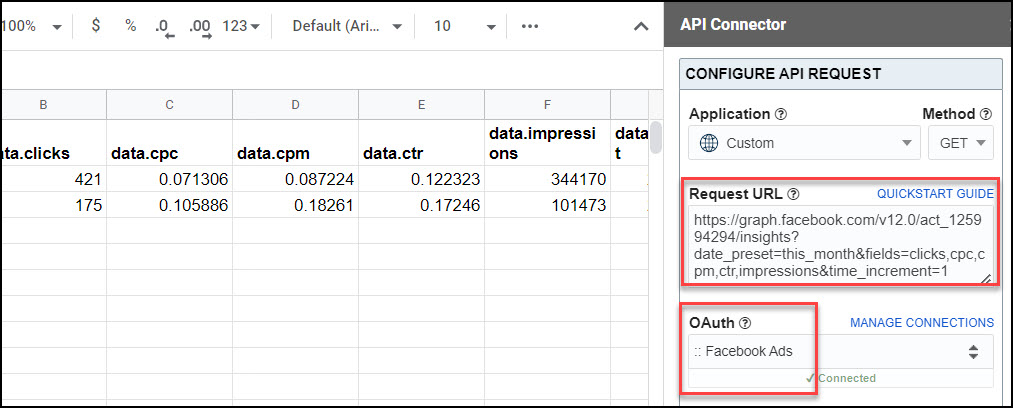
- If you'd like to convert a preset request to a custom request, tick the "Add request URL" box (under Output options) and copy/paste the resulting URL into the Request URL input field.
- When using the OAuth connector, API Connector will automatically route your request to the most recent version of the Facebook Insights API, regardless of the version number entered in the URL.
- See here for a Facebook request builder tool: Facebook Marketing API Request URL Builder
Part 6: Handle Pagination
- By default Facebook limits the number of results in a single response (usually to 25 records) as described here. To get more records, set the
limitparameter to 5000. - If you need more records after that, you can loop through them using pagination handling:
- Pagination type:
cursor - Next token parameter:
after - Next token path:
paging.cursors.after - Run until: choose when to stop running the request

- Pagination type:
Part 7: Error Messages
Please reduce the amount of data you’re asking for, then retry your request
This 500 error comes from Facebook's servers and is related to how much processing time Facebook requires to run the request. That means it’s related both to the amount of data requested, and the size of the underlying dataset that needs to be queried.
To avoid this error, try any or all of the following:
- reduce the time range until the request succeeds
- reduce the limit, e.g. to 300 instead of 5000
- split up requests into smaller blocks, so that some metrics are requested in one request and some in another
- if possible, fetch data at a higher level, e.g. by campaign instead of ad
If none of these suggestions help, an advanced but effective technique is to create a custom request that queries the /ads endpoint instead of the /insights endpoint, and then uses Facebook's "field expansion" functionality to fetch the associated insights data. Here's an example request configuration:
- Application:
Custom - Method:
GET - Request URL:
https://graph.facebook.com/v18.0/act_11111111111111/ads?fields=effective_status,created_time,name,id,campaign.fields(name),adset.fields(name),insights.fields(impressions,spend,reach,actions).date_preset(this_year).time_increment(all_days)&effective_status=["ACTIVE"] - OAuth:
Facebook Ads
You can also improve the display of action fields by flattening headers like this:
- Flatten field to headers: Custom
- Path to header:
data.insights.data.actions.action_type - Path to value:
data.insights.data.actions.value
#100 Missing permissions, type: OAuthException
This error generally means that the Facebook Ads account ID has been entered incorrectly, or that you don't have access to it. Please double-check it against the account ID in Facebook Ads Manager. If you are entering a custom request URL, make sure that it is prefaced by act_, e.g. https://graph.facebook.com/v18.0/act_1111111/insights
OAuth access not granted or expired. Please reconnect
This error generally means that Facebook has disconnected your account for security reasons (this article lists many possible reasons this might occur). Unfortunately we can't do anything about this; you will need to disconnect/reconnect to authenticate the connection again.
Part 8: API Documentation & Resources
- Insights API documentation and list of available parameters
- Campaign API documentation: https://developers.facebook.com/docs/marketing-api/reference/ad-campaign-group
- Developer forum: https://developers.facebook.com/community
- Bug reports: https://developers.facebook.com/support/bugs/
- This is a good blog article containing additional examples and information about the API.
- If you're experiencing problems with the OAuth connection, fully disconnect and reconnect by navigating to your settings here and removing API Connector for Ads.
Appendix: Connect with a Facebook API User Access Token
- Begin by navigating to https://developers.facebook.com/, and click My Apps.

- Click Add a New App.

- Facebook will ask you to choose an app type. Select Business and click Next.

- Finally, enter your app details. You can name your app anything as long as it doesn't include terms related to Facebook. Click Create App.

- You'll be directed into your Developer dashboard. Under the heading "Add Products to Your App", scroll down to Marketing API and click Set Up.

- On the left sidebar, you'll now see Marketing API listed under Products. Click Tools.

- This will produce a screen where you can select your token permissions. All the example API requests in this article use the "ads_read" permission, which allows you to read ads reports from the Ads Insights API for ad accounts you own or have been granted access to by the ad account owner. Click Get Token.

- You'll now see your access token. Copy it down and keep it safe as they won't show it again. Congrats, you can now access the Facebook Advertising API!

- Now that you have your token, you can use it by appending
access_token=YOUR_ACCESS_TOKENto any custom API request, e.g.https://graph.facebook.com/v18.0/act_123456789012345/insights?fields=actions,clicks,cpc,spend&access_token=YOUR_ACCESS_TOKEN. Since you're manually including a token, leave OAuth2 authentication set to None. - Select the option to flatten Facebook actions. This will improve the response output for actions (aka results or conversions).


















Is there a way how to get the daily breakout of performance and show the corresponding day for the data in each row? My request is working however, I am not able to pull in the specific date of each row (ad performance for a specific day within the time range), I only have date_start, date_stop (the first and last days of the whole time period).
Thanks!
Sure, just add
&time_increment=1to your query.Thanks Ana, that worked perfectly
Hi, how ca I breakdown for gender
This should work:
&breakdowns=["gender"]Great article! Would it be unwise to use this to pull in info from two different fb users? I'm thinking it might not be a good idea to show facebook a link between the two separate users/accounts so they don't suspect something fishy is going on? Could they know two APIs are linked to the same Google sheet??
I don't really have any idea what Facebook is looking at, or if they even can tell that the API is being pulled from a Google Sheet, but I would be very surprised if this is an issue. Many agencies & companies work with multiple brands and accounts, so it's totally normal to bring data from separate FB accounts into the same sheet.
Ana I need your helpppp Please
I want to have a sheet for every single campaign on fb ads, but i can't because it writes me all the campaigns in a single sheet. Secondly I really need the conversions number and conversion cost but i really can't add them. Thank you very very much for this work.
Here I am! 😀 If you want to get campaign data into individual sheets, you should create multiple requests, each one filtering for the campaign ID. Like this:
https://graph.facebook.com/v6.0/act_11111111111111/insights?date_preset=last_14d&time_increment=14&level=ad&fields=account_id,account_name,campaign_id,campaign_name,adset_id,adset_name,ad_id,ad_name,account_currency,actions&access_token=XXXXXXXX&filtering=[{field: "campaign.id",operator:"IN", value: ['23842750602790045']},{field: "action_type",operator:"IN", value: ['offsite_conversion.fb_pixel_purchase']}]You can get all your campaign IDs by first running the above request without the
filteringparameter.The "actions" field shows all conversions. The example above shows the actions field filtered for just purchase conversions.
Hello dear Ana, Tahnk you so much of this Topic that helped me so much !
I'm wondering if you have any idea about the API Url to use to generate a report that includes the spending per day per campaign?
Also, I'd like to know if there is a way to automate for a daily update and keep the previous data stored (yesterday's for example)
Thanks you in advance
You're welcome! Sure, just choose
fields=campaign.name, spend, with atime_incrementof 1 for daily data. The paid version of API Connector lets you automate daily updates. As for storing the previous day's data, that's actually exactly what my other add-on Archive Data does, it's totally free and you can check it out here: https://gsuite.google.com/marketplace/app/archive_data/187729264527Hi Ana and great site! I've been playing around the API Connector and it's been working great but when I tried to add any information about ad sets, ad ids, etc, it seems to completely ignore it. Much appreciated!
https://graph.facebook.com/v7.0/act_id/insights?date_preset=lifetime&fields=reach,clicks,adset_id,adset_name,ad_id,ad_name,spend&time_increment=1&access_token=Thank you! Your request is missing the parameter
&level=ad, so that's why it won't work. You'll need to include that parameter if you're pulling ad-level metrics like ad ID and name.Hello Ana, I have joined the family for a week now, so far has been so great! Thanks!
However, there's one thing about this Facebook api bugs me. The time zone is always in GT-8 time zone, and I'm in Auckland (GT+12), how can I convert the time(data » date_start) and date to my local time?
Thanks!
Hi James! I'm glad you like API Connector 🙂 It's rather hidden, but Facebook's documentation says "We report ad insights data in the ad account's timezone." Therefore, please check the timezone your ad account is set to. You should be able to view that at this URL: https://www.facebook.com/ads/manager/account_settings/information.
The default is GMT-8 (Pacific time), so this is probably the reason you're seeing that time zone from the API. If you have admin access to the FB Ads account, you can change that value to your local time.
Hi Ana,
Thank you so much for this documentation! It really helps.
I just have one thing to raise: Is this realtime data that gets displayed on Sheets or is there an auto update? If so, how often does the update happen?
Thank you so much again!
Hi Alex! Thank you for the comment, I'm glad you like the article.
The data is up to date at the moment you pull it, and you can run the request manually at any time to get newly refreshed data. Alternately you can set up scheduling (paid feature) to run the requests automatically on a schedule. Please let me know if that answers your question.
hi there, I followed your guide and the integration was super cool and worked fine for the last couple months. Today, however, I keep getting server error 400 when I send a new API. What could that be?
Hi there, a 400 error generally means there's an error with how you've entered the request (info). Since the error just started, it's likely related to an expired token. If you click 'show response' in the footer of API Connector, you should be able to see the exact error message from Facebook.
Hi Anna,
thanks so much for the detailed explanation. I have one issue, which I can't solve with google.
The format of numbers is very weird.
Example:
CTR in FB-ads-manager is 5,76%. In Google Sheets it's 5.781.521
Costs in FB-ads-manager is 78,37€. In Google Sheets it's 78.37
Language of sheets is german.
I already tried to change the format, but nothing helped.
Do you know the solution to this?
Thanks!
Niklas
I think it's related to the locale of the sheet. Can you please try changing it to the United States to see if it helps? The setting is located under File > Spreadsheet Settings > Locale.
It works now. Thanks!
Hi Ana.
I need create an Ad Library API and export to spreadsheet. The process its similar?
Best regards,
Alex.
I think so, based on the documentation here: https://www.facebook.com/ads/library/api/. You'll need to get a user token and then run a URL like this:
https://graph.facebook.com/v7.0/ads_archive?search_terms='california'&ad_type=POLITICAL_AND_ISSUE_ADS&ad_reached_countries=['US']&access_token=$YOUR_TOKENHi Ana,
I tried this 2 weeks ago and was getting each campaign in a separate row, however now it's not working and I am only getting all ads data in one single row which is no good.
Thank you!
Hey Amy, it sounds like you may have inadvertently switched your report style back to the default single-row style.
Under Output Settings, please click
Output options > Report style: compactto see if that resolves the issue.Hi Ana,
This is really a great article, which can make Facebook Ads numbers appear on Google Sheet, and it really helped me a lot in my work. I have a question about connecting accounts, can I extract campaign's data of all accounts in the my Facebook Business Manager through one API request? I hope that campaign spending of all accounts in one Business Manager can be presented on the same sheet. The request URL in this article seems to be designed for a single Ads account using. Was wondering whether you can help me to adjust the requested URL?
Thank you very much!
Thanks, Murphy, I appreciate the nice comment! Unfortunately you can't pull data from multiple accounts at the same time, as the Facebook API only allows for a single account ID. You can either duplicate your requests, substitute in different account IDs for each request, and then aggregate them together into a single sheet with a function like QUERY(), or use the multi-query function to list out all your URLs and run through them in one go.
Hi Ana, thanks a lot for this great tutorial. In that particular case - pulling data from multiple ad accounts - will it be necessary to generate one access token for each request, every 2-3 months, or only one access token is needed for my App?
Hi Patrice, you only need one access token. It's tied to the user, so it will provide access to all the accounts that the user -- you -- has access to.
Hi Ana,
Thanks for the post. Really helpful.
I am looking to pull inlcude paused campaigns in my data pull. Do you have an idea on how I can acheive this?
Nice, I'm glad it's helpful 🙂 All campaign types including paused campaigns should be included by default. Are you seeing something different?
Hi Ana,
I'm experiencing the same issue, as only data on active ads comes up. Any solution to this? Thanks 🙂
Only ads that are currently active will return insights data for the current time period, since inactive ads don't have clicks, impressions, etc. However, if you set the date back to when the ad was active, you should see the relevant data. Or what kind of data are you looking to retrieve?
I've been looking for something like this product for *soooooooo long*
I'm sooo happy. really.
and this tutorial is amazing. and it's working.
what can I say? You got yourself a loyal customer.
keep rockin'
Oh, this is a really nice comment, thank you! I'm interested to know whether you were looking for a tool to get FB data specifically, or just for an API connection tool in general.. sent you a message 🙂
How to get installs counts?
Conversion actions like installs are shown under the "actions" field, so you need to add "actions" to your list of fields and include a filter for the action you're interested in (if you're not sure of the action name, then first pull all the actions and add your filter after).
Thanks again Ana !
It worked.
Nice Article, Ana!
But i am getting the below error.
{"error":{"message":"Invalid OAuth access token.","type":"OAuthException","code":190,"fbtrace_id":"AsnC2jHPNAav8JXp_7090vx"}}
Can you pls help me in understanding this?
Facebook says that error code 190 means "Access token has expired" so you will need to get a new token. You can find details about your token by pasting it into FB's token debugger.
Hi Ana,
Thank you for this insightful documentation! This really helped with my weekly reporting for the company i work at.
However, i have trouble to get my conversion data into sheets. We have 3 different custom conversions. I used the template from this blog and tried to change the conversion type, but it doesnt show the right conversions.Right now it only shows purchases, but we don't use this goal.
Could you please help me out? Every other metric comes out fine, i only have problems with the conversions. Thanks in advance and i hope to hear from you soon!
-Jael
Hi Jael, you should be able to substitute in the conversion you're interested in. The entire request would then be something like this:
https://graph.facebook.com/v8.0/act_YOUR_ACCOUNT_ID/insights?date_preset=last_7d&fields=campaign_name,impressions,reach,clicks,spend,actions&level=campaign&filtering=[{field: "action_type",operator:"IN", value: ['offsite_conversion.YOUR_CONVERSION']}]&access_token=YOUR_ACCESS_TOKENHi Ana,
Thanks for the fast and extensive response! The thing i dont understand is what to fill in at 'offsite_conversion.YOUR_CONVERSION. Should i replace 'YOUR_CONVERSION' with the custom conversion id? Or should it be the name of the conversion? For example the name of the conversion is 'Registration bootcamp'.
Thanks again, i hope my explenation is clear!
- Jael
You should replace it with your custom conversion ID. To find your ID, you can open up FB Business Manager, click Events Manager, then click Custom Conversions in the lefthand sidebar. You'll see a list of custom conversions and their IDs. So then you would substitute in that value, like
offsite_conversion.custom.398028550584411If you don't have immediate access to FB Ads Manager, an alternate method is to run this request:
https://graph.facebook.com/v8.0/act_1111111111111/insights?fields=actions&access_token=+++'Tokens'!B1+++It will return a list of all your conversions and custom conversion IDs, but it won't include their name. Still, it could work if you only have one or two custom conversions and are able to identify them.
Hi Ana,
Thank you so much, it worked :D. This is amazing. I used the custom conversion id from FB Business manager.
I have one more question, we have a total of 3 custom conversions, how should the request look like if i want to include all 3 of them?
Thanks again!
- Jael
woohoo, I'm glad it worked! So, you have two options here:
1) Run them separately. I think this might be best because the output can get complicated when you're looking at multiple conversions in a single response.
2) Run them together. In that case your query would look like this:
&filtering=[{field: "action_type",operator:"IN", "value":["offsite_conversion.custom.398028550584411","offsite_conversion.custom.123456789","offsite_conversion.custom.987654321"]}]You can try the second one and see what you think, and if the output is too complicated try the first one 🙂
When we create the token manually and copy it for use in the API Connector, where exactly do we put it in the API Connector? I've tried a few things and they haven't worked.
Once you have your token, you can use it by appending it to any API URL, like
https://graph.facebook.com/v8.0/act_123456789012345/insights?access_token=YOUR_ACCESS_TOKEN.Hey Ana ! Thanks for the great tutorial.
But can i design the sheet like this https://ibb.co/SXjhrcT ?
If yes, can u help me generate the code ?
Thanks, I'm glad you like the article. You would need to run your query twice, once with
date_preset=last_3dand once withdate_preset=last_7d. That will pull in the raw data to your sheet, and you can then reconfigure it however you like to make it match your desired dashboard output.Hi Ana,
Thank you very much for the article, but I stumble on a problem, can you please point me where i did wrong? By the way, I am not a coder, so it would be very helpful if you explain it in simple terms. Thank you so much 🙂
I try to add "yesterday" date to the fields, and i use this URL
https://graph.facebook.com/v8.0/act_xxxxxxxxxxxxxxxxx/insights?date_preset=yesterday&fields=date_presets{yesterday},spend,reach,impressions,clickHi Adya, thanks for the message. Date presets aren't added into the "fields" parameter. Please try the following instead:
https://graph.facebook.com/v9.0/act_xxxxxxxxxxxxxxxx/insights?date_preset=yesterday&fields=spend,reach,impressions,clicksHi there,
I'm trying to export the time of day (viewer's time zone) as a breakdown but without success. Can you please let me know how to do that?
Hi Francesco, please try this:
https://graph.facebook.com/v9.0/act_1111111111111/insights?breakdowns=["hourly_stats_aggregated_by_audience_time_zone"]Hi Ana, I need to extract the spend from every day ever since the ad account has been created, and it should be updated once a day moving forward. And unfortunately, I am stuck.
https://graph.facebook.com/v8.0/act_xxxxxxxxxxxxxxxx/insights?fields=spend/&time_increment=all_daysYou should be able to get historical data with a query like this:
https://graph.facebook.com/v9.0/act_1111111111111111111/insights?date_preset=lifetime&fields=spend&time_increment=1&limit=5000Going forward you can just switch your date_preset value to 'yesterday' and run it each day.
Hi Ana, thank you for your answer.
Hi there!
I'm trying to pull out lifetime spend for one of mine accounts. Spend should be per day. So one row for one day. I tried but I'm getting error. https://prnt.sc/103v8qk
Is it even possible to go with lifetime spend per day?
Thank you
Hi Milica! It is possible, but since Facebook is giving you the "Please reduce the amount of data you're asking for" error message, you'll need to split up your request into smaller blocks, like with a date range filter for each request.
Another method would be to set the limit to something smaller (e.g. limit=500) and then set up pagination handling as described in the article.
Can you please try and see how it goes?
Hi Anna! Thank you soo much for your help! First option you suggested didn't work. But I managed to set all up with pagination handling.
Thanks again!
Awesome, I'm glad to hear you got it working : )
how do i filter by campaign name ?
You can add a filter parameter to your URL like this:
&filtering=[{field: "campaign.name",operator:"CONTAIN", value: 'your_campaign'}]Substitute in your own campaign name where it says
your_campaign.thx anna
how can I filter to see two campaigns?
Their documentation is very unclear about this, but in my own tests I can only get the CONTAIN operator to work on campaigns. So I think you can only do this if you find a string that both of your campaigns contain.
Hi, I'm Facebook Ads Marketer. I have a question:
Can I get Data Bill Payment account or invoice payment?
Because now I used "Sum amount spend" but it not good for charge fee with customer. I wanna get data payment in bill transaction to know exactly Facebook charge fee me and notify customers when the deposit is almost exhausted.
Hi there, this page shows how to get invoices from the Facebook API. It says you would send a URL like this:
https://graph.facebook.com/v10.0/Business_ID/business_invoices?start_date=2017-01-01&end_date=2017-04-01However it's not that easy, since the page also says your account needs a finance role and your connection requires business_management scope, which is not provided by API Connector's built-in Facebook Ads connection. So you would need to create your own app at https://developers.facebook.com/, and then add the permissions needed for the invoices endpoint. Hope that helps point you in the right direction.
Hi Ana,
your API still uses version 8.0 as far as I know.
I just received a mail from facebook that apps using version 8.0 are not supported after May 2021.
Do you have any plans to upgrade to version 9.0 or 10.0?
Thanks for the API! It helps me a lot 🙂
Thanks,
Niklas
Hey Niklas! Thank you for the messsage. I just got that email too, we will upgrade our side to version 10 soon.
Hello, can I hook this to an ad account I have access to but do not own? I would like to generate for my Client
Yeah, if your client has provided your account with access to their FB Ads account, you can access their data via FB Ads Manager or the API.
hey there
Very good article, thank you for making it. I am trying to create an API URL to read all the data from form id, but I am getting no response.
Kindly suggest how can I fetch all the columns and data.
Response
{"data": []
}
URL:
https://graph.facebook.com/v10.0/{form-id}/leads?access_token=Please check this article for info on getting leads.
Hi Ana,
First of all congratulations on such a great product, I've been looking for a while for something just like this and I'm thrilled of all the possibilities I have thanks to this API Connector.
I've successfully been able to get all FB Ads information on a daily basis and going through the results, I've found out that the total actions for the events on the action_type field are not the same totals found on FB Ads Manager directly. Doing some research, I think this is due to new iOS 14 policies and I'm wondering if there's a way in which I can get the total amount of actions for the conversions through the API Connector.
What I've understand so far is that it can be possible but I'm not sure how to get iOS conversion actions information through the API Connector.
Thanks in advance,
Santiago
Hey there, thank you for the nice comment!
Yeah, at the end of April, Facebook changed its attribution changes to comply with iOS 14.
Based on their docs, I think you now need to add
&use_unified_attribution_setting=trueto the end of your API request URL. This will force the data to use the attribution setting of the ad being queried, and should result in data matching between Ads Manager and the API response. Please try and let me know if it works for you.Ana,
Thanks for your help!
Already did the change you suggested and now I have all the information matching between Ads Manager and the API.
Best,
Santiago
Awesome, thanks for the update!
Hi There
I got the message: "Completed with errors - Server responded with an error (400)" When trying to connect to pull Facebook Ads marketing data... Any idea how to fix this?
The detailed error is here: "{"error":{"message":"Unsupported get request. Object with ID 'act_123456789012345' does not exist, cannot be loaded due to missing permissions, or does not support this operation. Please read the Graph API documentation at https:\/\/developers.facebook.com\/docs\/graph-api","type":"GraphMethodException","code":100,"error_subcode":33,"fbtrace_id":"AHzSs70GnGnPvk7oXCBssF-"}}"
Based on that error it sounds like you've entered a wrong account ID or it doesn't have permissions. Were you using a test app? If so, you can check what other people have said about resolving it here: https://stackoverflow.com/questions/47437362/what-does-it-mean-error-subcode-33-in-the-facebook-response-error
Hi Ana, This is really helpful and thank you for the great explanation.
I have one issue with filtering, it seems on certain dates where we have 0 value for metrics like 'comment', the API will not show that metric on google sheet, so it breaks the report format.
How do we add more filtering like the value should be >= 0 or make sure FB show all metrics although it's 0?
Hey Ken, thanks for the comment. Yeah, Facebook doesn't send back fields at all when their value is zero. Please click Edit Fields to map your fields to columns, that way it won't matter what gets sent back.
Hi, i have some questions about your url builder.
1) Can i choose data only for one campaign or it is only possible for all of them at the time?
2) When i choose conversion (purchase) and try to get cost per action, action value and roas this data arent showing in my google sheet.
Can you help me with that?
1) You can use the
filteringparameter to filter for a specific campaign.2) If those values don't show up, it means those values don't exist for the selected Action. You can test some of the other similar Actions (e.g. "Grouped Action: Purchases") or make an API request to
https://graph.facebook.com/v10.0/act_YOUR_ACCOUNT_ID/insights?fields=cost_per_action_type,action_values,purchase_roasto see what Actions are available for each of those metrics.Hello, i'm having trouble using the pagination.
Ive used the excat same set-up described in the article but it does not work. can you help?
- added the &limit=5000 in the API request
- pagination : cursor
- Next token parameter : after
- Next token field : paging.cursors.after
Whend you say it doesn't work, do you mean you get an error message? Which error message do you see?
I can having the same 25 first accounts, but it does not show the next page
If it's only showing the first 25 requests, that likely means it's not recognizing your
limitparameter. Please double-check that you've added it correctly.Sorry, I was using the wrong API call it's me/adaccounts and not me?fields=adaccounts 🙂 every thing is fine now
thanks again
Hi guys! Thanks for the tutorial, I followed all the steps but I get this error:
1) Completed with errors
- Server responded with an error (400) show response
{"error":{"message":"Unsupported get request. Object with ID 'act_XXXXXXXXXXXXX' does not exist, cannot be loaded due to missing permissions, or does not support this operation. Please read the Graph API documentation at https:\/\/developers.facebook.com\/docs\/graph-api","type":"GraphMethodException","code":100,"error_subcode":33,"fbtrace_id":"AIn_XwAfTDga0rujxxxxxxxxx"}}
sorry I found the error in the id 🙂 now is ok!!
Hooray 😀 Thanks for the update, I'm glad it works now.
Hi,
I wanted to give this a shot but I'm stuck at the very first step. Whenever I try to connect the add on to facebook, I get an error message on facebook "Could not link API Connector for Ads to Facebook, You may not be connected to the network or we could not establish a connection with our server. Check your connection and try again later."
Any idea why that is ?
Thanks
Hey Julien, I haven't seen this before but I just Googled the error message and found some people saying it's related to your browser settings. Could you please try with a different browser? Also I read that it can happen if you just created your Facebook account within the past hour, any chance it's a new account?
Hi Ana, thanks for the very quick reply. I won't get too much into boring details but indeed, I had to create a new facebook account for this. Went to get some lunch, came back, and it works now. Thanks again !
Hi Ana.
Please help me!
I get an error and cannot get the data today.
error message: {"error":{"message":"(#100) Missing permissions","type":"OAuthException","code":100,"fbtrace_id":"A7Whs5ymYcefTVWxLamrwLv"}}
Thank you!
If the error just started, it could be a bug on Facebook's side, or maybe your token has expired. Can you please paste your token into the access token debugger and see if it's still valid?
https://developers.facebook.com/tools/debug/accesstoken/
Hi Ana,
I have a question I was hoping you could help me with. I manage ad placements for 100+ facebook/instagram accounts & I'd like to have their monthly spends populate automatically for me in one sheet instead of me manually going in each day and keying it in. I'm getting tripped up a little bit though with crafting my API URL path. I would like it to always pull in the current month without me having to go in and key in the new month each month, if that makes sense? So I need something like [current month] where google sheets knows what month we're in instead of me saying "
{"since":"2021-10-01","until":"2021-10-31"}". I also noticed that when I put "{"since":"2021-10-01","until":"2021-10-31"}" in my URL, that also populates in the cell. I want that to qualify the data I want, but don't want to the date ranges pulling thru in the actual sheet...way to hide? Also, how do I get the API URL to add up the spends in the current month (assuming I have multiple campaigns running in a given month) instead of spitting out each campaigns data spend?Essentially need to know:
-How can I roll up all campaign spends in a given month to give me one lump sum number
-How to tell the URL I was the [current month] without actually qualifying what the current month is
-How to ONLY have the lump sum spend populate in my sheet
-How often does the data reload? Does it refresh automatically or do I have to run it daily?
this is url I was working with if this helps:
https://graph.facebook.com/v12.0/act_794801067272984/insights?fields=spend&time_increment=1&time_range={"since":"2021-10-01","until":"2021-10-31"}Hi Paige!
-How can I roll up all campaign spends in a given month to give me one lump sum number
https://graph.facebook.com/v12.0/act_1111111111/insights?fields=account_id,account_name,spend&date_preset=last_month-How to tell the URL I was the [current month] without actually qualifying what the current month is
You can either use date presets like this_month, last_month, etc., or you can set up your dates with functions in cells, and then use those cells in your requests, e.g.
https://graph.facebook.com/v12.0/act_88976240/insights?fields=account_id,account_name,spend&time_range={"since":"+++Sheet1!A1+++","until":"+++Sheet1!A2+++"}-How to ONLY have the lump sum spend populate in my sheet
By default, API Connector will return whatever data comes back from the API. If you only want to display certain fields, you could either pull the fields you need into a second summary sheet, or use the field editor to filter all the extra fields out.
-How often does the data reload? Does it refresh automatically or do I have to run it daily?
You can refresh it manually by clicking Run or turn on scheduling to refresh automatically.
Hope that helps clarify, just let me know if you have any other questions.
Hi there! Is there also a way to pull the data from facebook lead ads directly in the sheet (name, email address, phone number,....)
Looking forward to your reply!
Sure, please check this article for info on that: https://mixedanalytics.com/knowledge-base/import-facebook-leads-to-google-sheets/
Oh man, this might just be a lifesaver; I've been trying to build my own FB Ads connector in Data Studio and I think this covers all the pain points I was stuck on. Thank you, thank you, thank you!
Haha, awesome. I think this method does cover it all, but if you get stuck feel free to write back here.
Hi Ana,
Yesterday I made my connection with Facebook and it worked. But today I see this error:
{"error":{"message":"(#200) Provide valid app ID","type":"OAuthException","code":200,"fbtrace_id":"...
What should I do?
Thanks a lot
Please make sure you've included an access token or selected "Facebook Ads" from the authentication dropdown.
Hi Ana,
Can you please help with getting the daily spend of the account? What I want to see is day, spend from 2021-01-01 till 2022-01-31.
Sure, just include
spendas the fields parameter, settime_incrementto 1, and set thetime_rangeto the whole year.When I add the ad title
1) 2: Completed with errors
- We received an error from facebook.com (500) show response
{"error":{"code":1,"message":"An unknown error occurred","error_subcode":99}}
https://graph.facebook.com/v12.0/act_248762389092142/insights?fields=account_name,campaign_name,adset_name,ad_name,spend,impressions,clicks,ctr,actions,action_values,conversion_values,cost_per_inline_link_click,cpc,cpm,inline_link_click_ctr,inline_link_clicks,reach,purchase_roas,cost_per_action_type&limit=5000&time_increment=1&date_preset=yesterday&level=adFacebook doesn’t clearly define this error message but it seems to be associated with requesting too much data at once. It also tends to be an intermittent error, so you may be able to resolve it just by waiting and trying again, otherwise you’ll need to request less data from their server.
is there a limit with the api connector results? im trying to do last_30d or last_7d but the no. of rows remain only 26 rows. it doesn't show me per day until today. how do i fix this limitation?
By default Facebook only returns 25 rows unless you set the
limitparameter to something larger. Please see the section on pagination for more info.Thank you Ana. Appreciate your great work! One last thing, when I use last_3d or last_7d is there a tweak to include today's date as well? I noticed that it means 3/7days excluding today.
You're welcome, thank you for reading 🙂 You can see all the time parameters Facebook allows here (check the section called date_preset). I see some presets that might work for you, e.g. this_week_sun_today. Alternatively, you can pull in exactly the time period you want by using time range parameters instead of date presets, e.g.
&time_range={"since":"2022-02-14","until":"2022-02-16"}Hi Ana, appreciate your help for the above. It is working great now. Thank you so much! One more favor, do you think you have a similar article for importing google adwords insights?
Sure, please see this article: https://mixedanalytics.com/knowledge-base/import-google-ads-data-to-google-sheets/
Do we need a business plan for importing facebook data or just a pro plan should work?
If you want to connect through the preset OAuth button, you'll need a Business plan, otherwise you can do it for free with a token.
Hey Ana! Thank you for your work!
So, I'm trying to pull "budget_remaining" from "adset", how can I do it?
I believe you can do a custom request URL like
https://graph.facebook.com/v16.0/act_111111111/adsets?fields=name,daily_budget,budget_remaining, where you replace act_111111111 with your account ID. Please check if that works for you.Is it possible to get results for date_preset (e.g. last_7d) along with previous period data?
maybe I have to add something to the following request in order to get the previous period results?
https://graph.facebook.com/v13.0/act_123456789012345/insights?fields=reach,impressions,clicks,spend&date_preset=last_7dYou can set your date_preset to last_14d, or run two requests where each one uses a different time_range parameter.
How can I have an Async request?
Sorry, we don't support async requests, you need to receive the data when you make the request.
If the issue is that your request is timing out, could you try reducing the time range or number of metrics?
Hi!
is there a way to get only certain data? like on our ads, we name it if it is for "creative testing", or "audience testing", etc. We only want to get the creative testing ads, can you suggest a way to filter them out during the picking up of data?
TYIA
Yep, you can use the
filteringparameter and enter your condition there. It sounds like you'll want to select something likead.name CONTAIN testing.Hi there,
Is there a method by which to add the ad creative image URL? In supermetrics this is possible, so just want to get a better understanding how this can be achieved using the Facebook graph API?
Many thanks,
Francois
Sure, you can access any of the parameters provided by the FB Ad Creatives API (reference). Something like this should work:
https://graph.facebook.com/v14.0/act_1111111/adcreatives?fields=account_id,id, thumbnail_url, image_url,title,name&limit=500If you need to combine it with insights metrics you can include them like this:
https://graph.facebook.com/v14.0/act_1111111/ads?fields=adcreatives{account_id,id, thumbnail_url, image_url,title,name},insights{spend,clicks,impressions,reach},id,name,campaign{id,name,account_id,objective},adset{id,name},created_time&limit=500What can I do about this?
-we received an error from facebook.com (400)
{"error":{"message":"(#100) param filtering must be an array.","type":"OAuthException","code":100,"fbtrace_id":"AXSvNMncT8wqWwX7M0UEp_A"}}
Facebook is saying that there's an error in the filtering parameter. Can you please share some info on how you filled it out or what you're filtering for? If you're using an IN operator, make sure the value is an array, e.g.
["link_click","post_reaction"]My Values are not correct. It is impossible to have a clickrate of 2.966.507 xD. What am i Doing wrong?
Sounds like a locale issue. Facebook sends back data in US format (comma separators) but your sheet may be set to a format with period separators. You can resolve it by changing your sheet to US locale or through a formula that swaps periods and commas, e.g.
=substitute(substitute(substitute(A1;",";"#");".";",");"#";".")I just want to see clicks, thruPlays, impressions, clickrate, spend and cost per klick for each campagin. What ever i do is wrong 🙁
Plsease Help 🙁
You should be able to just select those fields, set a date preset, choose level= campaign, and hit Run. If you’d like more specific help please contact support with some details about your current setup.
How can i see my clicks per campaign?? Also my spend and impressions?
Open the
fieldsparameter and select your fields (campaign_name, clicks, spend, impressions), open thelevelparameter and select campaign, and click Run.I am trying to pull the conversions and their values but when I do so in the fields it doesn't format properly. This is the code I have been using
"act_1257024958085460/insights?date_preset=last_7d&fields=campaign_name,impressions,reach,clicks,spend,conversions". I need to find a way of flattening the nested results so they show up in my google sheet properly. Any suggestions?Can you please check the flatten fields function? Usually you can fix this kind of data structure issue through that function, otherwise JMESPath may be another option. I can't really say anything specific without knowing what kind of data response you're seeing, so please feel free to contact support with a sample of your JSON, then I can take a look and give you more specific suggestions.
Is there anyway to pull the daily budget of campaigns or ad sets through the API Connector?
Yeah, I think you can get that with the adsets endpoint (info).
So an example URL request would be
https://graph.facebook.com/v14.0/act_111111111/adsets?fields=name,daily_budget,budget_remainingThank you! This worked great!
Another problem I have is I keep getting the 500 error and I believe it is due to having to large of a request. I have tried using the pagination "cursor" "after" "paging.cursors.after" "no data returned" but has not solved my issue. Is there something else I have missed or something you recommend trying?
Yep, Facebook returns a 500 error when the data set requested is too large for their servers to process at once. I don't know the exact limits on their side, but from what I've seen it's not just about the size of the set you request, but also the size of the underlying data set, presumably because extracting a small set of data from a large data table still requires more processing power than extracting a data set of the same size from a small data table.
Applying pagination won't necessarily help with this error, instead you need to reduce the size of your request. Usually the best way to do this is to reduce your date range. Can you please try that?
This is very helpful thank you! It does work when I decrease the date range. Sadly I need a bigger date range than it allows. Thank you for all your help
Perhaps you can make a couple requests and just merge the response data from each at the end.
Hi Ana, API connector paid version is the best. Helps me daily. I just wanted your help with regards to pulling "results" (number of conversions). Not quite sure how to use the action field. Can you please modify my URL.
https://graph.facebook.com/v13.0/act_428128674838566/insights?fields=account_id,account_name,campaign_id,campaign_name,adset_id,adset_name,ad_id,ad_name,account_currency,reach,impressions,clicks,cpc,spend&time_range=%7B%22since%22%3A%222022-09-01%22%2C%22until%22%3A%222022-09-12%22%7D&level=ad&date_preset=last_3d&limit=5000Thank you Ana. Would do it that way then. Just additional requests though.
Can you point me in the right direction to extract data in the following:
1. extract results of clicks, impressions in daily basis
2. is it possible to pull platform and placement data on either campaign or ad level?
1. extract results of clicks, impressions in daily basis
You can set
date_presetto yesterday, andfieldsto clicks and impressions. Run the request in Append mode to add the prior day's data to the end of the existing data set.2. is it possible to pull platform and placement data on either campaign or ad level?
Sure, under
fieldsyou can pull in campaign_name or ad_name, and set thelevelto campaign or ad, depending on how you want to break it down.Hello, I have a problem , which is "offsite_conversion.custom" randamly showed column order.
sometimes it shows columm C today and another day it shows in columm J.
How can I fix this ?
Hi Murphy, Facebook doesn't always send data back in the same order, but you can use our visual field editor to assign fields to specific columns. That should resolve the issue.
Above one.
https://graph.facebook.com/v11.0/act_923932687767438/insights?fields=campaign_name,actions,impressions,unique_clicks,cpm,cpc,conversions,spend&time_increment=1&date_preset=yesterday&limit=10000&filtering=[{field: "action_type",operator:"IN", value: ['offsite_conversion.custom.1108288433445008']}]&level=campaignHi Ana! Impressive stuff, and exactly what I've been looking for for our agency! We'll be adding this as a standard for every client, but can you answer three questions please?
1) About the "purchase" Action --> The standard "action" field is great and all the data is correct. For example, I love to see the data.adset_name (so I know which Ad group it is), the data.action_values.1.action_type (so I know it was the purchase event) and the data.action_values.1.value (so I know what the euro amount of the purchase was. This is all perfect, but I would also need one more thing: To see parameters I send with the purchase event. E.G.: I send "content_name" with every purchase, so I can 100% identify each purchase. Is there a way to display the content_name parameter also?
2) follow up on question 1): As I said, I see the data.action_values.1.action_type for every ad set, but it is always only offsite_conversion.fb_pixel_purchase (the only standard event I am using). Why are there no custom events displayed? How do I make them visible? And is it for them also possible to send the parameters (I again send a "content_name" with every custom event).
3) Is there a way to automatically export all the data for every month ongoing? I would like to create an automatic, monthly data export of the whole sheet.
What I forgot to say regarding question 1) was: is there also a way to look at single purchases? Because right now I only have the option to look at the summed up purchases. Is it possible to filter out and list every single purchase?
As far as I know the Facebook Ads API only provides aggregate data, not data on single purchases. Normally I'd use a different tool like Google Analytics to get the line-item level reporting data.
These are great questions, but unfortunately I don't really have great answers:
1) I don't believe Facebook returns custom parameters through this API (you can see the full list of available fields here). It seems possible they provide them through a different API, but I couldn't find anything definitive on this. I'll investigate this more and update if I find anything.
2) Custom events should be automatically displayed through the
actionsfield. You can see the full list of actions fields on this page, and it does include custom events. I wonder if you may have filtered them out, can you please click Edit Fields > Reset All?3) Sure, you can set your request to run on a schedule.
Thanks for the reply Ana!
Mhm yes it's very odd, I've seen it working in a Google sheet, but I just can't find a way to export single purchases with parameters automatically. Would be amazing, because you could match every single website sale (through the purchase number) to a certain Facebook ad set or even ad. Any other ideas how i could achieve that?
We'll gonna be using the API anyway for different purposes 😉
best,
Sebastian
The closest I see is to add the parameter
breakdown=product_id. I don't see anything about breaking insights data down by individual transactions, though, whether in the API or in the FB Ads Manager interface. So unless I'm missing something I don't think this is possible through Facebook. You can do this with web analytics tools like Google Analytics for sure though.Hi Ana,
Thank you again for your thoughts and answers, it was already helpful! I'm a step closer now, maybe you also have some input on the following things. This is what I know about the script:
A) Transaction data gets extracted every hour (I don't see that option in the API, is it possible?)
B) Transaction data gets marked with a UNIX timestamp (time of purchase event) & the value of the purchase
So my questions are:
1) Is there a way to export data in shorter timeframes than one day? E.g. 1 hour or even less?
2) Is there a way to include the UNIX timestamp of the time of the purchase to the export?
3) Is there a script where I can tell the API to automatically export the data into a Google Sheet? (like every hour or so)
Really any help to any of the questions would be much appreciated, since I'm going forward in small steps
Hey Sebastian, please see below:
1) Is there a way to export data in shorter timeframes than one day? E.g. 1 hour or even less?
The time_range and date_preset parameters only accept inputs with granularity of 1 day at a minimum, so you always need to fetch at least a day's data. However, you can break that day down by hour with the breakdowns parameter.
2) Is there a way to include the UNIX timestamp of the time of the purchase to the export?
As far as I know, Facebook doesn't provide this type of granular data, they only return aggregated data that shows an overview of ad performance rather than individually timestamped actions.
3) Is there a script where I can tell the API to automatically export the data into a Google Sheet? (like every hour or so)
Sure, you can use scheduling to automatically refresh the data on a schedule.
Hi Ana,
I am trying to get video views 50% and video views 100% for my ads but it doesn't appear as an available field on the FB ads Application. Is this something I need to do as a custom pull or am I missing something on the application?
Facebook considers video views to be a type of action, so you should be able to get video views by selecting the "actions" field. Please check if that gets you what you're looking for.
Sadly I have only been able to get video views when I choose actions and not the breakdown of the percentages.
I was able to figure it out, thank you!
Hi Ana,
How do i pull out facebook ad placement data please ?
i tried platform_position, but it is showing error:
{"error":{"message":"(#100) Current combination of data breakdown columns (action_type, platform_position) is invalid "
I figured it out now, thanks.
Looks like you're already sorted, but you can see valid breakdown combinations here.
Hi Ana,
Thanks for your your tool and amazing support 🙂
In my case, I've set a filter for some actions (["lead","purchase"]) and it works great. What happens is that, since I have a daily report, some days there are no leads and/or purchases and, when that happens the columns doesn't appear and it "breaks" the column order, what complicates the further analysis of the data. Is there a way to correct that? The alternative I see is creating another two independent calls (one for each action) in different sheets so if there is no data, column order doesn't break. Thanks you very much!!!
Hey Guillem, thank you for the nice words 🙂 To set fields in place, you should be able to just click Edit fields and save your field mapping in the field editor. Then it doesn't matter if the API changes the data order or not, since the fields will be "locked" to the columns you select. Please check if that works for you!
Hi Ana, thank you very much, now I understand that if I edit the fields in any way they will remain in that way. Another question, do you know if there is a way to breakdown the output by "objectives" (ex. OUTCOME_LEADS, etc.)? I've looked at the official documentation, but I couldn't find a way. Thanks!
Hey Guillem, you can select
objectiveas one of your fields, does that get you what you're looking for?Yes, the thing is that to be able to use the "objective" parameter properly, you need to have the data at campaing level (so to avoid all objective="Multiple"), something that I was trying to avoid due to huge increase in data output. Anyway, thank you for the rapid response!
Great connector and amazing instructions! Thanks Ana.
What a nice message! Thank you 🙂
Hi Ana,
Is there a method by which to add the ad creative image or thumbnail image? can be achieved using the Facebook graph API.
Many thanks,
Prasanth
Hey Prasanth, I think you'll need to do a custom request for this one in order to pull in creative fields from the "ads" endpoint. Can you please try the following?
Application:
CustomMethod:
GETRequest URL:
https://graph.facebook.com/v16.0/act_11111111/ads?fields=account_id,id,name,creative{id,name,status,object_story_id,object_story_spec,thumbnail_url,image_url,title},insights.fields(impressions,spend,reach)OAuth:
Facebook AdsYou can remove some of those fields if you don't need them, or see another example above in the section on avoiding errors through field expansion.
Hi Ana, getting the following error
Exception: Invalid argument:
https://graph.facebook.com/v16.0/act_952469295358064/ads?fields=account_id,id,name,creative{id,name,status,object_story_id,object_story_spec,thumbnail_url,image_url,title},insights.fields(impressions,spend,reach)&level=ad&date_preset=last_14d&time_increment=14fetchFacebookAdsData
Can you please me with that?
I ran that exact request URL, just substituting in my own act ID, and it worked for me, so I'm not yet sure what the issue is. I notice the string "fetchFacebookAdsData" in your message, was that part of the error message or something you input yourself?
Hi Ana, i am using the below script function
function fetchFacebookAdsData() {const accessToken = 'tokenkey';
const adAccountId = '952469295358064';
const apiUrl1 = `https://graph.facebook.com/v16.0/act_${adAccountId}/ads?fields=account_id,id,name,creative{id,name,status,object_story_id,object_story_spec,thumbnail_url,image_url,title},insights.fields(impressions,spend,reach)&level=ad&date_preset=last_14d&time_increment=14`;
const response = UrlFetchApp.fetch(apiUrl1);
const data = JSON.parse(response.getContentText()).data;
const sheet = SpreadsheetApp.getActiveSpreadsheet().getActiveSheet();
for (const ad of data) {
sheet.appendRow([
// ad.campaign_name, ad.adset_name, ad.ad_name, ad.spend, ad.impressions, ad.clicks
ad.account_id, ad.id, ad.name, ad.creative.id, ad.creative.name
]);
}
}
I see, you're using your own script but I can only really assist with API requests run through API Connector. In general I can say that if you're getting an "invalid argument" error it usually means there are invalid characters in the URL and you're probably missing an
encodeURI()function. But for more specific help, I suggest asking on Stack Overflow or the FB developer forum.Hi Ana,
Can we add the image from image_url or thumbnail_url on the spreadsheet?
Sure, just paste in the URL above into the Request URL field as a custom request.
I'm noticing that none of the organic posts that were boosted into an ad are showing up in the Mixed Analytics report that shows up in Google Sheets even though ad stats related to these posts do show up when running an ad report in Facebook Ad Manager. Is there any way to ensure that ad stats from boosted posts are included in Mixed Analytics reports?
To get this, you need to use the /campaigns endpoint to get the
boosted_object_id. You can do that with a custom request, e.g.https://graph.facebook.com/v16.0/act_11111111/campaigns?fields=name,boosted_object_id,insights.fields(impressions,spend,reach).date_preset(maximum). This will return boosted IDs like1526384640864121Then run a request to the
/{page_id}/postsendpoint (you can do through API Connector's Facebook Pages integration). This will return a list of posts and their IDs like507738226062106_1526384640864121. The boosted_object_id will match the second part of the post ID, so you can use that to match them.Hi Ana, I'm trying to get ad data and break it down by "body_asset" and "image_asset" (in separate requests) however in both cases I'm only getting results for a couple of ads, I've already tried breaking it down by: "publisher_platform" and "device_platform" and in these cases I do get results for all my ads. Do you have any idea what could be happening in the first two breakdowns?
Based on this post it may be related to "dynamic creatives" settings, and the solution is to fetch ad creative data instead, e.g.
https://graph.facebook.com/v17.0/act_1111111/ads?fields=name,creative{name,object_story_spec},insights.fields(impressions,spend,reach,actions).date_preset(this_year)Hi Ana, when I run the API I'm not getting any conversion data, although this is set up to capture things like Content views, Adds to Cart, Checkout Initiations and Purchase, I have the conversions API and the FB Pixel installed. This data is available in Business Manager. Is there anything I need to do to get this data? I'm just seeing Impressions, Reach etc at the moment
Thanks
Conversion metrics are called "actions", so please make sure to select the
actionsfield to see them.Hi yes I've done that, but the values are empty. I get some actions - page and post engagement, video_views, reactions and clicks, but nothing else
That's odd, can you please make sure they're not being filtered out in the field editor? (Click Edit fields to open). Also, are there any filters applied to your request, and can you verify that you have actions data for the time period selected?
Hi there! I have a few Queries:
1. I want to pull my Purchase & Purchase Value conversion data, how do I pull it? Is it via Action & Action_Values? My numbers are having a huge mismatch. My Spend column matches perfectly
2. The me?insights.. date_start,date_stop does not seem to recognise my timeline & gives me the default last 30 days. How do I go about this? I want specific timelines.
Thanks 🙂
1. Yes, use Action and Action_values for Purchase and Purchase Value conversion data. If numbers aren't matching, please make sure you're using the same date range, haven't applied filters or breakdowns, are comparing the same conversion metrics, and are using the same attribution model (try setting "use_unified_attribution_setting" to true). Are you using the preset integration or your own custom request? If the latter, you can also manually select the "Output options > More options > Flatten field to header > Facebook Ads actions" option for a more conveniently structured report.
2. You should be able to select the dates you want from the
date_presetortime_rangeparameter sections. If you're entering your own custom request you can use thedate_presetparameter in your URL, where date preset can be any of the options shown here: https://developers.facebook.com/docs/marketing-api/insights/parameters/#available-date-presetshi , I have query regarding the fetching meta data from graph api explorer . so i am using this url for that 'me?fields=adaccounts{campaigns{insights{action_values,actions,date_start,date_stop}},amount_spent}&since=2023-08-07&until=2023-09-12&version=v18.0' but even i also changes the data but then also it's every time giving me the data for same time frame . I have also tried many other formats of date but it show data from today's date to last 30 days date. due to this reason i am not able to get data for different time frame.
That looks complicated, is there a reason you're nesting all those fields instead of using the
/insightsendpoint and listing them out directly? But to your question, I'm not sure if it's different for the endpoint you're using, but in generalsinceanduntilshould be entered using the syntax shown here, e.g.&time_range={"since":"2023-08-07","until":"2023-09-12"}This FB request builder tool may help as well: Facebook Marketing API Request URL Builderhi ana , i am using a URL fetching data perfectly for different time frame for spent , purchases and purchases conversion value columns in graph API explorer for meta. this is URL ( https://graph.facebook.com/v18.0/act_36788407/insights?fields=spend,actions,action_values&time_range={%22since%22:%222023-09-12%22,%22until%22:%222023-09-26%22}&access_token= ) . when i am comparing these 3 columns value from meta ads manager column value so i am getting correct data for spent but for other two columns i am getting value much bigger then the meta ads manager values. Explain me in details that what all steps i have to follow to solve this problem.
As far as I know, FB Ads Manager doesn't have an "actions" column so I'm not totally sure what you're comparing. Ads Manager splits out all the individual actions, so maybe you're comparing the overall total to the value of one specific action? Are you using Facebook's graph API explorer, or API Connector? If API Connector, can you please contact support with a screenshot of your API Connector setup and a screnshot of the associated report in Facebook Ads Manager so I can take a look?
I am using the Facebook's graph API explorer
1.) from above url i am getting 'spent' , 'actions[]' , 'action_values[]' in json format
2) inside actions[] i am select the data whose action_type = 'purchase' . it give data 'purchases' column. Inside action_values[] i am selecting the data whose action_type = 'purchase' . it give data of 'purchase conversion value'.
i am getting the total value for time frame for all.
3)so the data which i get from this json i am comparing to the datain business_manager for same time frame.
4.)only 'spent' value is campared accurately but the data which i am getting from json of columns purchases and purchases conversion value is coming in bigger number as compare to the meta business manager
Based on this post, it might be related to attribution. You can use
&use_unified_attribution_setting=trueto make sure it's using the same attribution settings that were defined at the ad set levelHi Ana , I am using the Facebook's graph API explorer and able to fetch data perfectly for different time frame for spent , impression and clicks columns but i need one more column region and want data on the basis of region . i am using this query
{ act_36788407/insights?time_range={"since":"2021-08-01","until":"2023-08-27"}&fields=spend,clicks,impressions&use_unified_attribution_setting=true }.can you help to update this query to get these column values along with region column.I think you need to add
&breakdowns=["country"]to the end of your URL, let me know if that works.Hey Ana,
Thanks for your reply, Is there a way for us to get the City, Region Split within Country="United states"? We are looking particularly for US 🙂
You can see all available breakdowns here: https://developers.facebook.com/docs/marketing-api/insights/breakdowns. There is one for "region" as well.
Thanks Ana , got the solution
Hello Ana!
There are some tools like Dataslayer and Supermetrics that allow you to know when a campaign was started and when it is set to end.
In this case, if I use your tool and the Facebook API, I have found a parameter called "date_start" and "date stop" that tells me the date with which I have filtered, for example, at this moment I have filtered the data of this month of November and it shows me "date_start" as November 1st and "date_stop" as November 22nd.
Is there any way for it to give me when a campaign was started and when it will stop?
Thank you! 🙂
Hey Daniel, I believe those tools aren't direct API connectors and instead route your data through their own servers first, which allows them to combine data points that aren't directly served together from the API. In any case, as you noted, the insights endpoint only returns date_start and date_stop dimensions, which refer to the date for which performance data has been fetched. To get campaign start and end dates you'd instead create a custom request to the campaigns endpoint, e.g.
https://graph.facebook.com/v18.0/act_11111111/campaigns?fields=name,id,status,objective,start_time,stop_time.Update: Added this endpoint to the preset integration so you can select it from the dropdown menu instead of creating a custom request.
Hi Ana, While filtering for campaign using preset. It throws an API error saying that use campaign.name instead of campaign_name.
Filter currently has campaign_name and not campaign.name.
thanks
Great catch, thank you. We'll fix that on our side asap.
Update: fixed!
Hi Ana,
For custom date request. While entering the date it keeps showing an error . I am trying to reference a cell.
"error":{"message":"(#100) Must be a date representation in the format YYYY-MM-DD","type":"OAuthException","code":100,"fbtrace_id":"Aa2n1F1EbfvsXBKtjC-NmkC"}}
I have tried every type of data formats but always get this error. The format is YYYY-MM-DD format only. The time-range filter actually shows the data in DD/MM/YYYY format. Tried that also doesn't works. Any advise.
Hey Norra, I received your screenshot via email, and it looks like your cell reference is missing the three
+++signs on one side.Hi, approximately 10 hours ago my accound_id list suddenly stopped updating so I can't add new accounts and so I get only data about previously added accounts. My connection is stable and I have this problem with every OAuth. What seems to be the problem? Thanks!
Hey Daria, could your account have switched to the free plan? Can you please contact support so we can look into this for you?
I am currently trying to pull data from Facebook Ads. In particular, I am trying to pull the ad level data that consist the monthly metrics of spend, impression and reach for January 2024. However, it always returns with error 500 of reducing the amount of data. As stated in this documentation, you suggested to query the ads/endpoint instead. But I am already using that, it still return same same error. Do you have any recommendation? This is the request URL I am currently using:
https://graph.facebook.com/v18.0/act_FBAccount/ads?fields=name,id,campaign.fields(name),insights.fields(impressions,spend,reach)&time_range={'since':'2024-01-01','until':'2024-01-31'}&time_increment=monthly&filtering=[{'field':'campaign.name','operator':'CONTAIN','value':'XX'},{'field':'spend','operator':'NOT_EQUAL','value':0}]&limit=5000Hi Simon, your request is using the "ads" endpoint but mostly uses the structure for the "insights" endpoint, so parameters will be ignored as written. Can you please try editing your request like this?
https://graph.facebook.com/v18.0/act_111111/ads?fields=effective_status,created_time, name,id,campaign.fields(name),insights.fields(impressions,spend,reach).time_increment(monthly).time_range({"since":"2024-01-01","until":"2024-01-31"})&effective_status=["ACTIVE"]Btw I added a couple of extra fields to your request that might be useful (status and created_time).
I normally have my requests scheduled to run daily between 1 and 3 AM, however, I have compared these numbers directly to the Meta Business Manager figures, and identified slight variations, which at the end of the month cause substantial differences. During the first week of April I extracted the information corresponding to March again, and the numbers were already identical to the Business Manager.
My question is: is there a way to extract these exact numbers with my daily requests? Do you think it would help to delay the extraction time beyond 5 am?
Hi Luis, from your description it sounds like it's related to incomplete data, so setting the run time to later would probably help. What if, instead of fetching the previous days' data, you always fetch data from 2 days ago instead? You could use merge mode so the older data always gets updated when you run the request, while new data gets added to the end (such that the next day, when you run it again, that new data gets updated if it's changed).
Hi guys!
Thanks for the tutorial, I followed all the steps but I get this error:
{"error":{"message":"Service temporarily unavailable","type":"OAuthException","is_transient":false,"code":2,"error_subcode":1504018,"error_user_title":"Your request timed out","error_user_msg":"Please try a smaller date range, fetch less data, or use async jobs","fbtrace_id":"ADOXZuBiY6xAgNdjSWRyE3J"}}
It happens when i try to use the field "Actions"
This error comes from Facebook, not API Connector, so we can't say too much about it, but it looks like it's related to fetching too much data. The error message says to try a smaller date range or fetch less data, can you try reducing your date range to start? You could also try adding a filter to your request so you're only fetching some Actions rather than all of them.
Hi, I'm looking to call also the landing page of an ad or creative with the API, Is this doable?
Yes, it is possible with the Facebook Ad Creative API (reference), It is not possible to directly retrieve the associated landing page (click-thru URL) of an ad or creative using the Facebook Ads Insights API. The Insights API is primarily used for retrieving performance metrics and analytics related to your ads, such as impressions, clicks, conversions, and other key metrics.
The landing page URL is part of the ad creative's metadata, which is accessible via the Ad Creative endpoint as mentioned earlier, but not through the Insights API. The landing page URL will either be the link_url or the object_url: `https://graph.facebook.com/{version}/{creative_id}?fields=object_url,link_url`
If you need both performance metrics and the landing page URL, you'll need to make separate calls:
1. Use the Ads Insights API to gather performance data.
2. Use the Ad Creative API to retrieve the landing page URL for the specific ads.
You can link the data from both APIs using the ad_id or creative_id, which you can get from the Insights API and then use to query the Ad Creative API.
Hey guys, so far the integration is working great. Curious if there's a way to get the url parameters or string attached to an ad's CTA link. Trying to tie these utms back to some of our other data!
Yes, it is possible with the Facebook Ad Creative API (reference).
The url parameters will either be in url_tags, or you can parse the params from the CTA link. Here is the endpoint to query: `https://graph.facebook.com/{version}/{creative_id}?fields=object_url,link_url,url_tags`
Hello Ana,
Can you please help me with the daily spend of the account? What I want to get is the day, spend from 2023-01-01 till 2024-01-31.
Yes, you can query daily spend using the FB Ads /insights endpoint. Set time_increment = 1, include "spend" in the "fields" parameter, and set your desired time_range.
Hello,
Is there a method by which to add the ad creative image or thumbnail image?
Yes, images are accessible via the Ad Creative endpoint which you can query with API Connector via a custom request, e.g. `https://graph.facebook.com/{version}/{creative_id}?fields=thumbnail_url,image_url`
thumbnail_url: URL for the thumbnail of the ad creative.
image_url: URL for the full image of the ad creative.