API Connector Documentation
Get Started
Custom Requests
Advanced Features
Manage Requests
Help
Step-by-Step API Guides
- Connect to Google Search Index from Google Sheets
- Import 3Commas Data to Google Sheets
- Import Abstract API Data to Google Sheets
- Import AccuWeather Data to Google Sheets
- Import ActiveCampaign Data to Google Sheets
- Import AdRoll Data to Google Sheets
- Import AfterShip Data to Google Sheets
- Import Ahrefs Data to Google Sheets
- Import Airtable Data to Google Sheets
- Import Alpha Vantage Data to Google Sheets
- Import Amazon Seller Data to Google Sheets
- Import API-Football Data to Google Sheets (RapidAPI)
- Import AppsFlyer Data to Google Sheets
- Import Asana Data to Google Sheets
- Import BambooHR Data to Google Sheets
- Import Basecamp Data to Google Sheets
- Import BaseLinker Data to Google Sheets
- Import BigCommerce Data to Google Sheets
- Import BigQuery Data to Google Sheets
- Import Binance Data to Google Sheets
- Import Brevo (Sendinblue) Data to Google Sheets
- Import Brokermint Data to Google Sheets
- Import BscScan Data to Google Sheets
- Import Bungie Data to Sheets
- Import Calendly Data to Google Sheets
- Import Chargebee Data to Google Sheets
- Import CJ Affiliate (Commission Junction) Data to Google Sheets
- Import Clickbank Data to Google Sheets
- Import ClickUp Data to Google Sheets
- Import Clockify Data to Google Sheets
- Import CoachAccountable Data to Google Sheets
- Import Coda Data to Google Sheets
- Import CoinAPI Data to Google Sheets
- Import Coinbase Data to Google Sheets
- Import CoinGecko Data to Google Sheets
- Import Coinmap Data to Google Sheets
- Import CoinMarketCap Data to Google Sheets
- Import Constant Contact Data to Google Sheets
- Import ConvertKit Data to Google Sheets
- Import Copper CRM Data to Google Sheets
- Import Criteo Data to Google Sheets
- Import Crunchbase Data to Google Sheets
- Import CryptoCompare Data to Google Sheets
- Import D-iD API Data to Google Sheets
- Import Dark Sky Data to Google Sheets
- Import Data Golf Data into Google Sheets
- Import DataForSEO Data to Google Sheets
- Import Dr Chrono Data to Google Sheets
- Import Drift Data to Google Sheets
- Import Dropbox Data to Google Sheets
- Import eBay Data to Google Sheets
- Import Etsy Data to Google Sheets
- Import EventTemple Data to Google Sheets
- Import Facebook Ad Data to Google Sheets
- Import Facebook Leads to Google Sheets
- Import Facebook Page Data to Google Sheets
- Import FedEx Data to Google Sheets
- Import Financial Modeling Prep Data to Google Sheets
- Import Freshdesk Data to Google Sheets
- Import Geocodio Data to Google Sheets
- Import GitHub Data to Google Sheets
- Import GoHighLevel Data to Google Sheets
- Import Google Ads Data to Google Sheets
- Import Google Ads Keyword Planner Data to Google Sheets
- Import Google Analytics (GA4) Data to Google Sheets
- Import Google Analytics (UA) Data to Google Sheets
- Import Google Analytics Management Data to Google Sheets
- Import Google Business Profile Data to Google Sheets
- Import Google Calendar Data to Google Sheets
- Import Google Classroom Data to Google Sheets
- Import Google Cloud Vision API Data to Google Sheets
- Import Google Drive Data to Google Sheets
- Import Google Merchant Center Data to Google Sheets
- Import Google PageSpeed Insights Data to Google Sheets
- Import Google Search Console Data to Sheets
- Import Google SERP Data to Google Sheets
- Import GTmetrix Data to Google Sheets
- Import Harvest Data to Google Sheets
- Import Help Scout Data to Google Sheets
- Import HubSpot Data to Google Sheets
- Import Hunter Data to Google Sheets
- Import IMDb (OMDb) Data to Google Sheets
- Import Impact Data to Google Sheets
- Import Instagram Data to Google Sheets
- Import Intercom Data to Google Sheets
- Import iTunes Data to Google Sheets
- Import Jira Data to Google Sheets
- Import Keepa Data to Google Sheets
- Import Klaviyo Data to Google Sheets
- Import KoBoToolbox Data to Google Sheets
- Import Kraken Data to Google Sheets
- Import KuCoin Data to Google Sheets
- Import LinkedIn Ads Data to Google Sheets
- Import LinkedIn Pages Data to Google Sheets
- Import Loyverse Data to Google Sheets
- Import Mailchimp Data to Google Sheets
- Import MailerLite Data to Google Sheets
- Import MapBox Data to Google Sheets
- Import Matomo Data to Google Sheets
- Import MetalpriceAPI Data to Google Sheets
- Import Metals API Data to Google Sheets
- Import Missive API Data to Google Sheets
- Import Mixpanel Data to Google Sheets
- Import Monday Data to Google Sheets
- Import Movie Database (TMDb) Data to Google Sheets
- Import Moz Data to Google Sheets
- Import Nasdaq Data Link Data to Google Sheets
- Import Netflix Data to Google Sheets (RapidAPI)
- Import Notion Data to Google Sheets
- Import Okta Data to Google Sheets
- Import Omie Data to Google Sheets
- Import Omnisend Data to Google Sheets
- Import OpenAI (ChatGPT) Data to Google Sheets
- Import OpenSea Data to Google Sheets
- Import OpenWeatherMap Data to Google Sheets
- Import Outbrain Data to Google Sheets
- Import PayPal Data to Google Sheets
- Import Pinterest Ads Data to Google Sheets
- Import Pipedrive Data to Google Sheets
- Import Positionstack Data to Google Sheets
- Import Procore Data to Sheets
- Import Product Hunt Data to Google Sheets
- Import Quaderno Data to Google Sheets
- Import QuickBooks Data to Google Sheets
- Import Quora Ads Data to Google Sheets
- Import RD Station Data to Google Sheets
- Import Reddit Data to Google Sheets
- Import Reebelo Data to Google Sheets
- Import Salesforce Data into Google Sheets
- Import Scaleo Data to Google Sheets
- Import Semrush Data to Google Sheets
- Import SerpApi Data to Google Sheets
- Import ShareASale Data to Google Sheets
- Import Ship24 Data to Google Sheets
- Import ShipStation Data to Google Sheets
- Import Shopify Data to Google Sheets
- Import Shopify GraphQL Data to Google Sheets
- Import Slack Data to Google Sheets
- Import Snapchat Ad Data to Google Sheets
- Import Spotify Ads Data to Google Sheets
- Import Spotify Data to Google Sheets
- Import Strava Data to Google Sheets
- Import Stripe Data to Google Sheets
- Import SurveyMonkey Data to Google Sheets
- Import Taboola Data to Google Sheets
- Import TikTok Ads Data to Google Sheets
- Import TikTok Data to Google Sheets (RapidAPI)
- Import Todoist Data to Google Sheets
- Import Toggl Data to Google Sheets
- Import Torn API Data to Google Sheets
- Import Tracktry Data to Google Sheets
- Import Trello Data to Google Sheets
- Import Twitch Data to Google Sheets
- Import Twitter Data to Google Sheets
- Import Udemy Data to Google Sheets
- Import UPS Data to Google Sheets
- Import Vimeo Data to Google Sheets
- Import Visual Website Optimizer (VWO) Data to Google Sheets
- Import WazirX Data to Google Sheets
- Import WeatherAPI Data to Google Sheets
- Import Weatherstack Data to Google Sheets
- Import Webflow Data to Google Sheets
- Import Wikipedia Data to Google Sheets
- Import Wildberries Data to Google Sheets
- Import WooCommerce Data to Google Sheets
- Import Wordpress Data to Google Sheets
- Import Xero Data to Google Sheets
- Import Yahoo Fantasy Sports Data to Google Sheets
- Import Yahoo Finance Data to Google Sheets
- Import YouTube Analytics Data to Google Sheets
- Import YouTube Public Data to Google Sheets
- Import Zendesk Data to Google Sheets
- Import Zillow Data to Google Sheets (RapidAPI)
- Import Zoho CRM Data to Google Sheets
- Import Zoho Data to Google Sheets (Any Application)
- Scrape Google Maps Places into Google Sheets (Outscraper)
- Show all articles ( 161 ) Collapse Articles
Projects
Introduction to APIs
Overview
Many API services provide documentation on how to make API requests using Curl, a very popular command-line tool for interacting with APIs. For example, here's a screenshot from Shopify's API documentation.
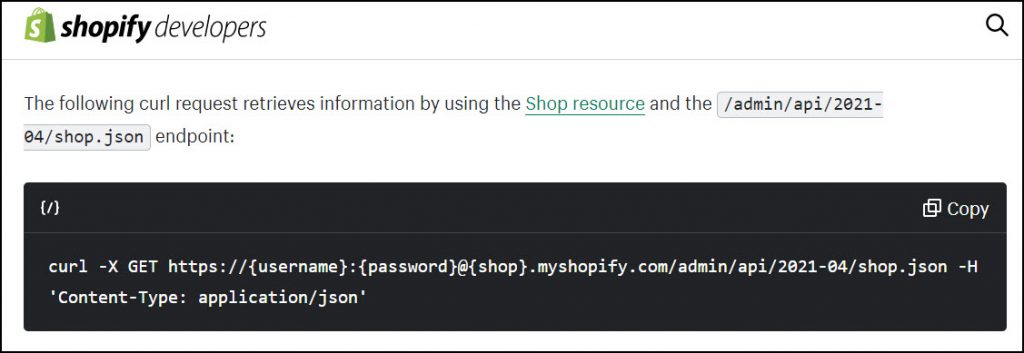
API Connector provides a Curl import tool to let you easily import these snippets directly into your API Connector workspace.
The cURL import tool will work with most standard cURL snippets, but not with graphQL or multi-part cURL requests.
Curl Import Tool
Click Extensions > API Connector > Import / Export > Import cURL to access the Curl import modal:
Once the modal opens, copy and paste in the entire Curl snippet, like this:
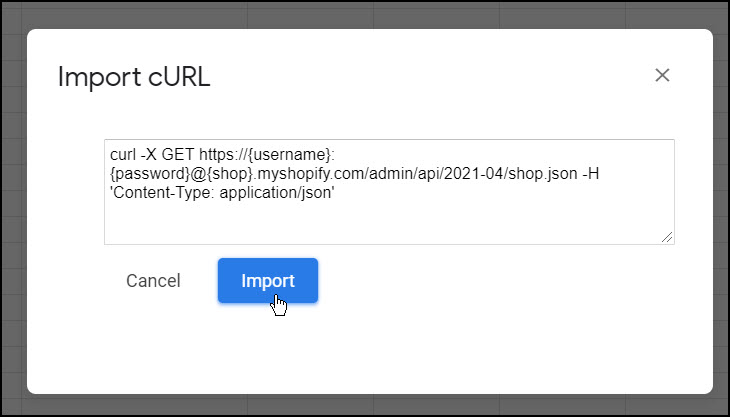
Now, just click the Import button to automatically parse and open the request in the API Connector sidebar:
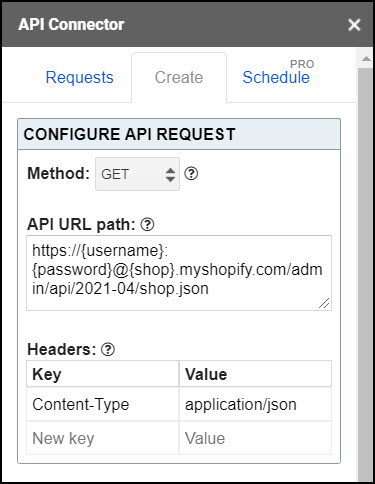
From here you can Edit, Save, and Run the request, just as if you'd entered it manually.
2 thoughts on “Import Curl Requests”
Leave a Comment Cancel reply
Jump To

When I import a graphQL request as curl into Postman for testing, the resulting response is as expected. Unfortunately, when I import that same curl into API Connector, API Connector recognizes it as a GET method instead of POST while Postman correctly set the method to POST. Even after manually changing the method to POST in API Connector, I get an error message. Can you help me troubleshoot this?
Hey Jason, sorry for the confusion, API Connector's curl import tool doesn't work with GraphQL. This is because Postman has special handling for graphQL, while API Connector currently only works with raw JSON or XML. However Postman still helps here, since when you import your curl request into Postman, they convert it into a raw request body, which you can then copy/paste into API Connector.