API Connector Documentation
Import Vimeo Data to Google Sheets
In this guide, we’ll walk through how to pull video data directly into Google Sheets, using the API Connector add-on for Sheets.
Contents
- Before You Begin
- Part 1: Pull Vimeo API Data into Sheets
- Part 2: More Example API URLs
- Part 3: Handle Pagination
- Part 4: API Documentation
Before You Begin
Click here to install the API Connector add-on from the Google Marketplace.
Part 1: Pull Vimeo API Data into Sheets
For this example, we'll get a list of Vimeo videos that match a string.
- Open up Google Sheets and click Extensions > API Connector > Open > Create request.
- In the request form enter the following:
- Application:
Custom - Method:
GET - Request URL:
https://api.vimeo.com/users?query=bluebird - OAuth:
Vimeo
- Application:
- When you select Vimeo from the OAuth menu, you'll see a blue Connect button if you haven't already authorized the connection. Click through to enable the connection.
- Create a new tab and click Set current to use that tab as your data destination.
- Name your request and click Run. A moment later you’ll see the response data populate your sheet.

Part 2: More Example API URLs
You can access the full API documentation here, but if you just want to get started, you can try the following URLs.
- Videos in your feed
https://api.vimeo.com/me/feed - Get your followers
https://api.vimeo.com/me/followers - Get information about yourself
https://api.vimeo.com/me - Get your watch history
https://api.vimeo.com/me/watched/videos - Video categories
https://api.vimeo.com/categories - Videos in a category
https://api.vimeo.com/categories/{category}/videos - Comments on a video
https://api.vimeo.com/videos/{video_id}/comments
Part 3: Handle Pagination
Vimeo limits the number of records returned in each request. By default, only 25 records will be returned unless you use the page and per_page parameters as described in their documentation.
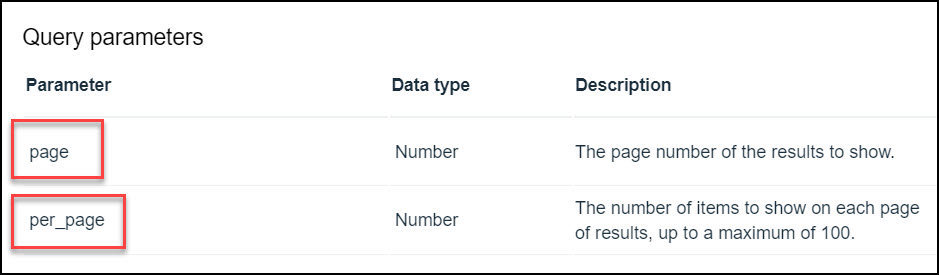
To get more records, set the per_page parameter to 100, e.g. https://api.vimeo.com/users?query=bluebird&per_page=100. Vimeo returns the next page of results in the API response, so if you need more than 100 records, set up pagination handling like this:
- Pagination type:
next page URL - Next page path:
paging.next - Run until: choose when to stop fetching data

Part 4: API Documentation
Official API documentation: https://developer.vimeo.com/api/reference/

