API Connector Documentation
Import UPS Data to Google Sheets
In this guide, we’ll walk through how to import UPS shipping data directly into Google Sheets, using the API Connector add-on for Sheets.
Contents
- Before You Begin
- Part 1: Get Your UPS OAuth Credentials
- Part 2: Connect UPS to API Connector
- Part 3: Pull UPS Data into Sheets
- Part 4: API Documentation
Before You Begin
Click here to install the API Connector add-on from the Google Marketplace.
Part 1: Get Your UPS OAuth Credentials
- Navigate to https://developer.ups.com/api/reference/oauth/client-credentials and click Get Started. You'll be prompted to log in or sign up if you haven't already.

- Once you're logged in to the developer dashboard, click My Apps (or navigate directly to https://developer.ups.com/apps)
- Click Add Apps

- You'll be prompted to select your use case and shipper account. You can link to an existing account or create a new one.

- Fill in your contact details

- Choose APIs to add to your application.

- Save the application, and you should now see your client ID and secret.

Part 2: Connect UPS to API Connector
- Open up Google Sheets and click Extensions > API Connector > Manage Connections
- Scroll to the bottom of the sidebar and click Add Custom OAuth
- Fill in the Custom OAuth modal as follows:
- OAuth Grant Type:
Client Credentials - Name:
Custom UPS - Token URL:
https://onlinetools.ups.com/security/v1/oauth/token - Client ID: provided by UPS
- Client Secret: provided by UPS
- OAuth Grant Type:
- Click Save
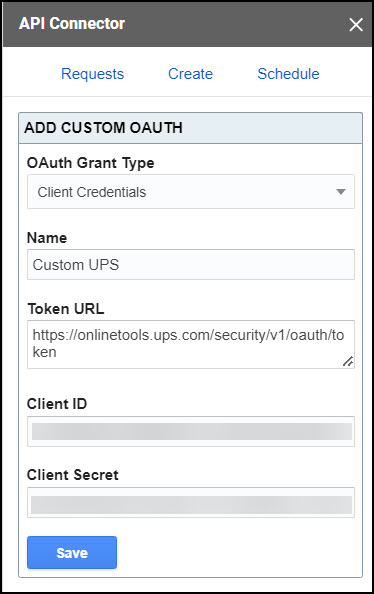
Part 3: Get UPS Data in Sheets
You can create a request using any of the endpoints and parameters described in UPS's documentation. Here's an example to their tracking API. Substitute in your own tracking number (if you need more than 1, you can cycle through a list of request URLs using a multi-query request).
- Application:
Custom - Method:
GET - Request URL:
https://onlinetools.ups.com/api/track/v1/details/tracking_id - OAuth:
Custom UPS - Headers:
transId:transIdtransactionSrc:testing
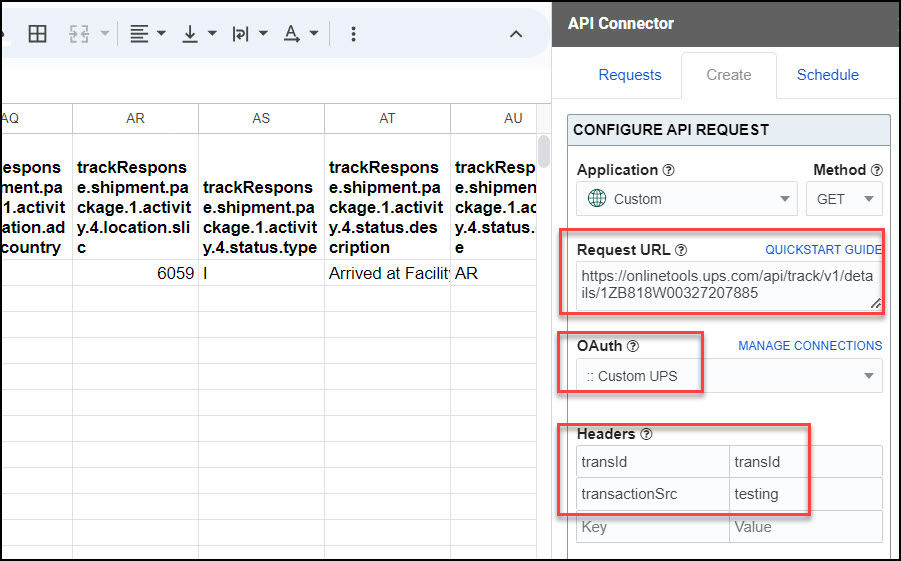
Part 4: API Documentation
Official Tracking API documentation: https://developer.ups.com/api/reference#tag/Tracking_other





