API Connector Documentation
Get Started
Custom Requests
Advanced Features
Manage Requests
Help
Step-by-Step API Guides
- Connect to Google Search Index from Google Sheets
- Import 3Commas Data to Google Sheets
- Import Abstract API Data to Google Sheets
- Import AccuWeather Data to Google Sheets
- Import ActiveCampaign Data to Google Sheets
- Import AdRoll Data to Google Sheets
- Import AfterShip Data to Google Sheets
- Import Ahrefs Data to Google Sheets
- Import Airtable Data to Google Sheets
- Import Alpha Vantage Data to Google Sheets
- Import Amazon Seller Data to Google Sheets
- Import API-Football Data to Google Sheets (RapidAPI)
- Import AppsFlyer Data to Google Sheets
- Import Asana Data to Google Sheets
- Import BambooHR Data to Google Sheets
- Import Basecamp Data to Google Sheets
- Import BaseLinker Data to Google Sheets
- Import BigCommerce Data to Google Sheets
- Import BigQuery Data to Google Sheets
- Import Binance Data to Google Sheets
- Import Brevo (Sendinblue) Data to Google Sheets
- Import Brokermint Data to Google Sheets
- Import BscScan Data to Google Sheets
- Import Bungie Data to Sheets
- Import Calendly Data to Google Sheets
- Import Chargebee Data to Google Sheets
- Import CJ Affiliate (Commission Junction) Data to Google Sheets
- Import Clickbank Data to Google Sheets
- Import ClickUp Data to Google Sheets
- Import Clockify Data to Google Sheets
- Import CoachAccountable Data to Google Sheets
- Import Coda Data to Google Sheets
- Import CoinAPI Data to Google Sheets
- Import Coinbase Data to Google Sheets
- Import CoinGecko Data to Google Sheets
- Import Coinmap Data to Google Sheets
- Import CoinMarketCap Data to Google Sheets
- Import Constant Contact Data to Google Sheets
- Import ConvertKit Data to Google Sheets
- Import Copper CRM Data to Google Sheets
- Import Criteo Data to Google Sheets
- Import Crunchbase Data to Google Sheets
- Import CryptoCompare Data to Google Sheets
- Import D-iD API Data to Google Sheets
- Import Dark Sky Data to Google Sheets
- Import Data Golf Data into Google Sheets
- Import DataForSEO Data to Google Sheets
- Import Dr Chrono Data to Google Sheets
- Import Drift Data to Google Sheets
- Import Dropbox Data to Google Sheets
- Import eBay Data to Google Sheets
- Import Etsy Data to Google Sheets
- Import EventTemple Data to Google Sheets
- Import Facebook Ad Data to Google Sheets
- Import Facebook Leads to Google Sheets
- Import Facebook Page Data to Google Sheets
- Import FedEx Data to Google Sheets
- Import Financial Modeling Prep Data to Google Sheets
- Import Freshdesk Data to Google Sheets
- Import Geocodio Data to Google Sheets
- Import GitHub Data to Google Sheets
- Import GoHighLevel Data to Google Sheets
- Import Google Ads Data to Google Sheets
- Import Google Ads Keyword Planner Data to Google Sheets
- Import Google Analytics (GA4) Data to Google Sheets
- Import Google Analytics (UA) Data to Google Sheets
- Import Google Analytics Management Data to Google Sheets
- Import Google Business Profile Data to Google Sheets
- Import Google Calendar Data to Google Sheets
- Import Google Classroom Data to Google Sheets
- Import Google Cloud Vision API Data to Google Sheets
- Import Google Drive Data to Google Sheets
- Import Google Merchant Center Data to Google Sheets
- Import Google PageSpeed Insights Data to Google Sheets
- Import Google Search Console Data to Sheets
- Import Google SERP Data to Google Sheets
- Import GTmetrix Data to Google Sheets
- Import Harvest Data to Google Sheets
- Import Help Scout Data to Google Sheets
- Import HubSpot Data to Google Sheets
- Import Hunter Data to Google Sheets
- Import IMDb (OMDb) Data to Google Sheets
- Import Impact Data to Google Sheets
- Import Instagram Data to Google Sheets
- Import Intercom Data to Google Sheets
- Import iTunes Data to Google Sheets
- Import Jira Data to Google Sheets
- Import Keepa Data to Google Sheets
- Import Klaviyo Data to Google Sheets
- Import KoBoToolbox Data to Google Sheets
- Import Kraken Data to Google Sheets
- Import KuCoin Data to Google Sheets
- Import LinkedIn Ads Data to Google Sheets
- Import LinkedIn Pages Data to Google Sheets
- Import Loyverse Data to Google Sheets
- Import Mailchimp Data to Google Sheets
- Import MailerLite Data to Google Sheets
- Import MapBox Data to Google Sheets
- Import Matomo Data to Google Sheets
- Import MetalpriceAPI Data to Google Sheets
- Import Metals API Data to Google Sheets
- Import Missive API Data to Google Sheets
- Import Mixpanel Data to Google Sheets
- Import Monday Data to Google Sheets
- Import Movie Database (TMDb) Data to Google Sheets
- Import Moz Data to Google Sheets
- Import Nasdaq Data Link Data to Google Sheets
- Import Netflix Data to Google Sheets (RapidAPI)
- Import Notion Data to Google Sheets
- Import Okta Data to Google Sheets
- Import Omie Data to Google Sheets
- Import Omnisend Data to Google Sheets
- Import OpenAI (ChatGPT) Data to Google Sheets
- Import OpenSea Data to Google Sheets
- Import OpenWeatherMap Data to Google Sheets
- Import Outbrain Data to Google Sheets
- Import PayPal Data to Google Sheets
- Import Pinterest Ads Data to Google Sheets
- Import Pipedrive Data to Google Sheets
- Import Positionstack Data to Google Sheets
- Import Procore Data to Sheets
- Import Product Hunt Data to Google Sheets
- Import Quaderno Data to Google Sheets
- Import QuickBooks Data to Google Sheets
- Import Quora Ads Data to Google Sheets
- Import RD Station Data to Google Sheets
- Import Reddit Data to Google Sheets
- Import Reebelo Data to Google Sheets
- Import Salesforce Data into Google Sheets
- Import Scaleo Data to Google Sheets
- Import Semrush Data to Google Sheets
- Import SerpApi Data to Google Sheets
- Import ShareASale Data to Google Sheets
- Import Ship24 Data to Google Sheets
- Import ShipStation Data to Google Sheets
- Import Shopify Data to Google Sheets
- Import Shopify GraphQL Data to Google Sheets
- Import Slack Data to Google Sheets
- Import Snapchat Ad Data to Google Sheets
- Import Spotify Ads Data to Google Sheets
- Import Spotify Data to Google Sheets
- Import Strava Data to Google Sheets
- Import Stripe Data to Google Sheets
- Import SurveyMonkey Data to Google Sheets
- Import Taboola Data to Google Sheets
- Import TikTok Ads Data to Google Sheets
- Import TikTok Data to Google Sheets (RapidAPI)
- Import Todoist Data to Google Sheets
- Import Toggl Data to Google Sheets
- Import Torn API Data to Google Sheets
- Import Tracktry Data to Google Sheets
- Import Trello Data to Google Sheets
- Import Twitch Data to Google Sheets
- Import Twitter Data to Google Sheets
- Import Udemy Data to Google Sheets
- Import UPS Data to Google Sheets
- Import Vimeo Data to Google Sheets
- Import Visual Website Optimizer (VWO) Data to Google Sheets
- Import WazirX Data to Google Sheets
- Import WeatherAPI Data to Google Sheets
- Import Weatherstack Data to Google Sheets
- Import Webflow Data to Google Sheets
- Import Wikipedia Data to Google Sheets
- Import Wildberries Data to Google Sheets
- Import WooCommerce Data to Google Sheets
- Import Wordpress Data to Google Sheets
- Import Xero Data to Google Sheets
- Import Yahoo Fantasy Sports Data to Google Sheets
- Import Yahoo Finance Data to Google Sheets
- Import YouTube Analytics Data to Google Sheets
- Import YouTube Public Data to Google Sheets
- Import Zendesk Data to Google Sheets
- Import Zillow Data to Google Sheets (RapidAPI)
- Import Zoho CRM Data to Google Sheets
- Import Zoho Data to Google Sheets (Any Application)
- Scrape Google Maps Places into Google Sheets (Outscraper)
- Show all articles ( 161 ) Collapse Articles
Projects
Introduction to APIs
All requests to Zendesk must be authenticated.
Part 1: Get your API Token
- Log in to Zendesk and navigate to Apps and integrations > APIs > Zendesk API
- On the Zendesk API settings screen, click the plus (+) sign to add a new token.
- You will now see a token. Copy this as we need to encode it.
To encode your token, enter your credentials in the format
your_email_address/token:your_api_tokeninto this form, e.g.[email protected]/token:6wiIBWbGkBMo1mRDMuVwkw1EPsNkeUj95PIz2akv
The encoding script runs in your browser, and none of your credentials are seen or stored by this site.
Part 2: Enter your Credentials
This encoded token needs to be preceded by the word Basic. Enter it into API Connector like this:
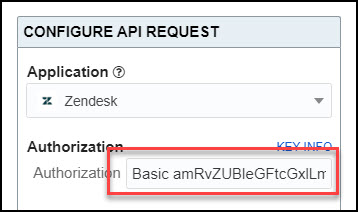
Part 3: Authentication Alternatives
As a variation on the above, Zendesk also enables Basic Authentication via an encoded name/password, or a Bearer token, as shown in their documentation. Any of these methods can be used, just enter the appropriate Basic X or Bearer X value into the text input box.
Part 4: Documentation
https://developer.zendesk.com/api-reference/ticketing/introduction/#security-and-authentication
