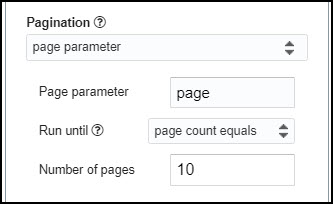API Connector Documentation
Import Zoho CRM Data to Google Sheets
In this guide, we will pull data from the Zoho CRM API directly into Google Sheets, using the API Connector add-on for Sheets.
Contents
- Before You Begin
- Part 1: Connect to the Zoho CRM API
- Part 2: Pull Data from Zoho to Sheets
- Part 3: Create a Custom API Request
- Part 4: Handle Pagination
- Part 5: API Documentation
Before You Begin
Click here to install the API Connector add-on from the Google Marketplace.
Part 1: Connect to the Zoho CRM API
The easiest way to get started with the Zoho CRM API is through API Connector’s built-in integration.
- Select Zoho CRM from the drop-down list of applications

- Under Authorization, click Connect to Zoho CRM
- You will be directed to Zoho and asked to authorize the connection. Click Accept.

- You'll now be returned to your Google Sheet, and can verify that your Zoho CRM API connection is active.
Part 2: Pull Data from Zoho CRM to Sheets
Now that we’re connected, let’s pull some data into Sheets.
- Under Endpoint, select an endpoint. We'll start with /{module_api_name}, which lets us retrieve data from any of the modules in our account.

- Fill in the required
module_api_nameparameter and, optionally, any optional parameters. - Select a destination sheet, name your request, and click Run.

Part 3: Create a Custom Request
Alternatively, you can run your own custom requests instead of using API Connector’s pre-built integration, using any of the endpoints and parameters shown in the API documentation. Here's an example request setup:
- Application:
Custom - Method:
GET - Request URL:
https://www.zohoapis.com/crm/v2/accounts?per_page=10 - OAuth:
Zoho CRM
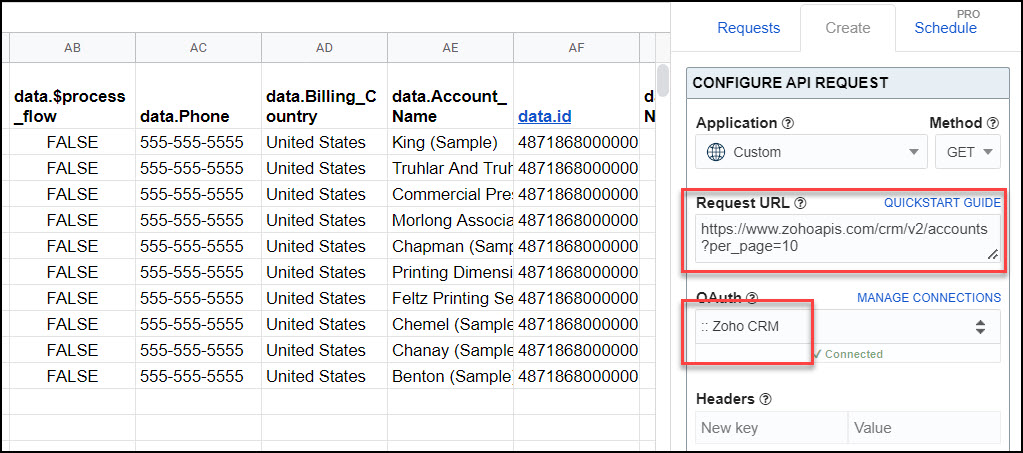
Part 4: Handle Pagination
Zoho limits the number of records returned in each request. By default, only 10 records will be returned unless you use the page and per_page parameters as described in their documentation.
In API Connector you can loop through these pages automatically with the pagination handling feature, like this:
- Pagination type:
page parameter - Page parameter:
page - Run until: choose when to stop fetching data

Part 5: API Documentation
Official API documentation: https://www.zoho.com/crm/developer/docs/api/v2/modules-api.html