API Connector Documentation
Import Trello Data to Google Sheets
In this guide, we’ll walk through how to pull data from the Trello API directly into Google Sheets, using the API Connector add-on for Sheets.
We'll first get an API key from Trello, and then set up a request to pull in project board details to your spreadsheet.
Contents
- Before You Begin
- Part 1: Get your Trello API Key and Token
- Part 2: Pull Data from Trello to Sheets
- Part 3: Create a Custom API Request
- Part 4: Handle Pagination
- Part 5: API Documentation
Before You Begin
Click here to install the API Connector add-on from the Google Marketplace.
Part 1: Get Your Trello API Key and Token
- Log into your Trello account and navigate to https://trello.com/app-key. Click the Show API Key button.

- Note your API Key and click the Token link.

- You'll be prompted to grant permissions. Click Allow.

- You'll now see a page with your API token. Copy this and keep it handy.

Part 2: Pull Data from Trello to Sheets
The easiest way to get started with the Trello API is through API Connector’s built-in integration.
- Select Trello from the drop-down list of applications

- Choose an endpoint. We’ll start with
/members/me/boards, which lists the boards in your account.
- Under parameters, enter your API key and token.
- Select a destination sheet, name your request, and click Run.

- Note the board id in the
idfield, as you can plug that into subsequent requests.
Part 3: Create a Custom API Request
Alternatively, you can run your own custom requests instead of using API Connector’s pre-built integration, using any of the endpoints and parameters shown in the API documentation. Here's an example request setup:
- Application:
Custom - Method:
GET - Request URL:
https://api.trello.com/1/boards/your_board_id/cards/all?key=your_key&token=your_token
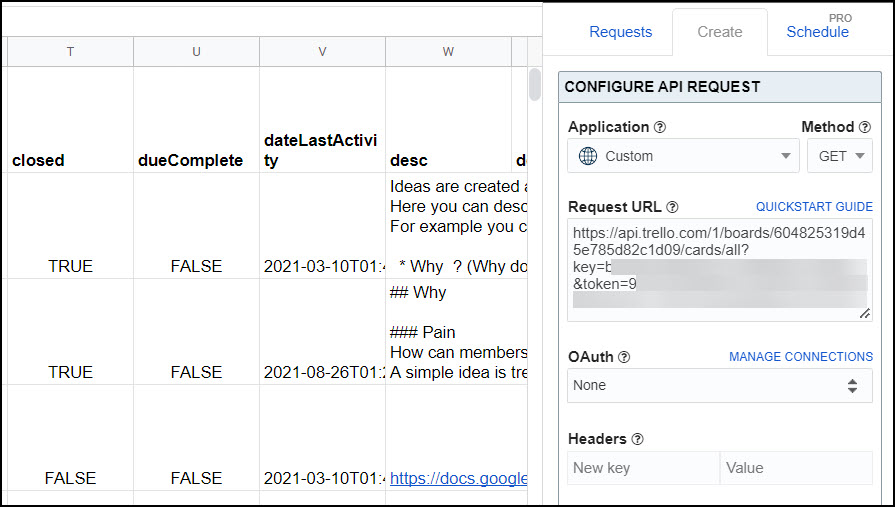
Part 4: Handle Pagination
Note Trello’s limits on the number of records returned on a response. By default, a maximum of 1000 records will be returned as described in their documentation.
To retrieve more than 1000 records, multiple requests must be made using the before parameter. In API Connector, you can page through automatically using pagination handling.
- Pagination:
cursor - Next token parameter:
before - Next token path:
id - Run until: choose when to stop fetching data

Part 5: API Documentation
Official API documentation: https://developers.trello.com/docs/api-introduction







