API Connector Documentation
Import Movie Database (TMDb) Data to Google Sheets
In this guide, we’ll walk through how to pull movie and tv data from the community-driven site known as The Movie Database (TMDb) directly into Google Sheets, using the API Connector add-on for Sheets. We'll first get an API key from TMDb, and then set up a request to pull in movie data to your spreadsheet.
Contents
- Before You Begin
- Part 1: Get your TMDb API Key
- Part 2: Example: Get Top Rated Movies
- Part 3: Example: Get Information About a Series
- Part 4: Handle Pagination
- Part 5: API Documentation
Before You Begin
Click here to install the API Connector add-on from the Google Marketplace.
Part 1: Get Your TMDb API Key
- If you haven't already, sign up for an account at https://www.themoviedb.org/account/signup
- While logged in, navigate to your account settings page and then click API. Alternately, you can click this link to go there directly: https://www.themoviedb.org/settings/api

- Generate a new API key by clicking the link in the "Request a new API key" section:

- You'll be prompted to select the appropriate type of API key for your project:

- Read and accept the terms of use.

- You will be asked to describe how you will use the API data you retrieve. While we aren't exactly making an app, fill out all required fields as best as possible and click Submit.

- A new screen will appear showing your API keys. Congrats, you now have access to the TMDb API! Note that you can use either the API Key (v3 auth) or API Read Access Token (v4 auth) key for making requests to the API. However, since the v4 authentication method is newer and can be used across both API versions, this tutorial will use the v4 auth key.

Part 2: Example: Get Top Rated Movies
We'll now pull TMDb API data into Sheets. For this example, we'll get a ranked list of the top rated movies on TMDb. Where it says your_token, substitute in your own API read access token.
- Open up Google Sheets and click Extensions > API Connector > Open > Create request.
- In the request form enter the following:
- Application:
Custom - Method:
GET - Request URL:
https://api.themoviedb.org/3/movie/top_rated - Headers:
Authorization:Beareryour_tokenContent-Type:application/json
- Application:
- Create a new tab and click Set current to use that tab as your data destination.
- Name your request and click Run. A moment later you’ll see a list of top rated movies populate your Google Sheets.

Part 3: Example: Get Information About a TV Series
You can check the documentation for the full list of available API requests, but here's an example of how to look up a TV series.
- First, navigate to https://www.themoviedb.org/ and find your show of interest. Note the numeric value in the URL; that's the tv_id and we'll need that to make our requests.

- Open up Google Sheets and click Extensions > API Connector > Open > Create request.
- In the request form enter the following. Where it says
70796, substitute in your own tv_id, and where it says4substitute in your own season of interest.- Application:
Custom - Method:
GET - Request URL:
https://api.themoviedb.org/3/tv/70796/season/4 - Headers:
Authorization:Beareryour_tokenContent-Type:application/json
- Application:
- Create a new tab and click Set current to use that tab as your data destination.
- (optional) Under Output options, select Grid style. This makes the output a bit easier to read.
- Name your request and click Run. A moment later you’ll see information about the television series in your sheet.

Part 4: Handle Pagination
- The TMDb API limits the number of records returned in each request. By default, only the first page of records will be returned unless you use the 'page' parameter, and each page contains 20 records.
- With API Connector you can either run these paginated request URLs manually or loop through them automatically with pagination handling, like this:
- API URL: enter your regular request URL
- Pagination type:
page parameter - Page parameter:
page - Number of pages: enter the number of pages you'd like to fetch

Part 5: API Documentation
Official documentation: https://developers.themoviedb.org/4/getting-started









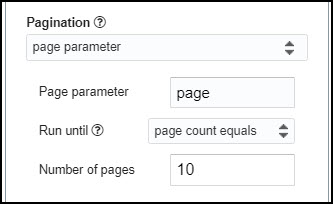
I need my fund password on TMDB reset as is Tgfx22 in order for withdrawals
Hi - you'll want to contact TMDB directly for support: https://www.themoviedb.org/about/get-in-touch/