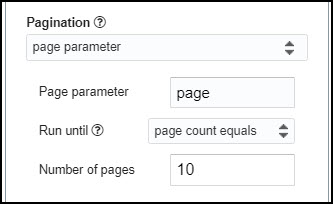API Connector Documentation
Import ConvertKit Data to Google Sheets
In this guide, we’ll walk through how to pull data from the ConvertKit API directly into Google Sheets, using the API Connector add-on for Sheets.
Contents
- Before You Begin
- Part 1: Get ConvertKit API Key
- Part 2: Pull ConvertKit API Data into Sheets
- Part 3: More Example API Requests
- Part 4: Handle Pagination
- Part 5: API Documentation
Before You Begin
Click here to install the API Connector add-on from the Google Marketplace.
Part 1: Get Your ConvertKit API Key
- Log in to ConvertKit and click your profile icon > Settings > Advanced (or just navigate to https://app.convertkit.com/account_settings/advanced_settings directly).

- You should now see your API Key and API Secret. Some less sensitive endpoints use the API Key, but the API Secret is required for working with subscriber and purchase data.

- Keep these handy as you'll need them shortly. Congrats! You're now ready to use the ConvertKit API.
Part 2: Pull ConvertKit API Data into Sheets
For this example, we'll get a list of subscribers. Substitute in your own API Secret in the api_secret parameter.
- Open up Google Sheets and click Extensions > API Connector > Open > Create request.
- In the request form enter the following:
- Application:
Custom - Method:
GET - Request URL:
https://api.convertkit.com/v3/subscribers?api_secret=11111111
- Application:
- Create a new tab and click Set current to use that tab as your data destination.
- Name your request and click Run. A moment later you’ll see your subscriber data populate your Google Sheet.

Part 3: More Example API Requests
You can view the full set of endpoints in the API documentation, but if you just want to get started, try out the following example requests. Substitute in your own values where you see italic text.
- List all the forms for your account
https://api.convertkit.com/v3/forms?api_key=your_api_key
- Get subscriptions and subscriber data for a form
https://api.convertkit.com/v3/forms/your_form_id/subscriptions?api_secret=your_api_secret
- List all the broadcasts for your account
https://api.convertkit.com/v3/broadcasts?api_secret=your_api_secret
- Get the stats (recipient count, open rate, click rate, unsubscribe count, total clicks, status, send progress) from a specific broadcast.
https://api.convertkit.com/v3/broadcasts/your_broadcast_id/stats?api_secret=your_api_secret
- Show purchases for your account
https://api.convertkit.com/v3/purchases?api_secret=your_api_secret
Part 4: Handle Pagination
By default, the ConvertKit API will only return 50 records unless you use the 'page' parameter:
In API Connector, you can loop through these automatically using pagination handling, like this:
- Pagination type: page parameter
- Page parameter: page
- Run until: choose when to stop fetching data

Part 5: API Documentation
Official API documentation: https://developers.convertkit.com/#api-basics