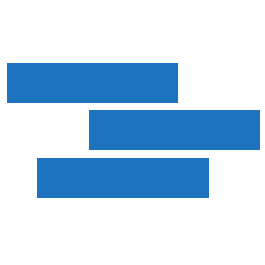Google Analytics Event Tracking in Google Tag Manager
There are many types of site interactions you may be interested in tracking: scroll distance down a page, clicks on a hero image, email address submissions, and so on. All of these can be tracked using Google Analytics' event tracking tags, which in turn can be set through Google Tag Manager (GTM). GTM is a ... Read more