In Facebook Ads Manager, you may come across an error message banner stating "Pixel Error Affecting Delivery • An error with your Facebook pixel may be affecting the delivery of one or more of your ad sets. You can troubleshoot this error in Events Manager."
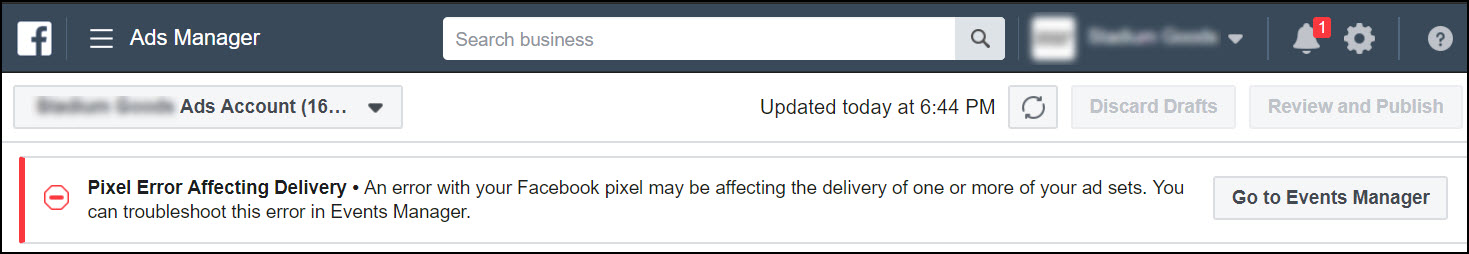
This post will describe the steps you can take to investigate and troubleshoot this error in your Facebook Ads account.
ADSET REPORT
This step is optional, but it helps to understand what the issue is. Navigate to the Ad Sets tab and look down the Delivery column for the text "Pixel Issue". In my case, hovering over this text produced a pop-up reading:
"Invalid Values Sent by Pixel
The prices your Purchase events are sending to Facebook have invalid characters in them. This may cause problems with conversion tracking and reporting."

OK, now we know it's related to the Purchase event. Let's move on.
EVENTS REPORT
Click the 'Troubleshoot Pixel' link in the pop-up above or just navigate directly to the Events Manager page at https://www.facebook.com/events_manager/pixel/events.
Under Overview, you'll see a list of all the FB events being tracked in your account. The affected event will be marked with a warning sign, which you can hover over for a little more detail. In my case it read "This event has issues that may be preventing your pixel from firing correctly". Click the yellow warning icon to access the Diagnostics page.
Alternately, you can just navigate to the Diagnostics page directly (by clicking the Diagnostics link in the left side navbar).
DIAGNOSTICS
The Diagnostics page contains a summary of the issue ("One or more of your Purchase events has invalid characters in the value field"), and a link to See Affected URLs. Click that link.
AFFECTED URLS
The Affected URLs page is where you can finally identify what the issue is. In this case, I found that the value parameter was sometimes being populated with negative numbers. From here I was able to check out the value calculation to understand how this happened (it was using the calculation subtotal = revenue - shipping - tax, which produced some irregular results).
CONCLUSION
FB Ads Manager can be rather convoluted to navigate around, and the Affected URLs report is tucked away behind a few screens. This guide may not address your specific Facebook Ad pixel error, but it should shed light on where to look.

Thanks for the Troubleshooting guide. I haven't met this error yet. I'll keep this in my back pocket.
awesome as always