Typically, a YouTube Content Owner account is used to manage many different channels. YouTube's API requires the associated YouTube Content Owner ID for access to certain revenue-related metrics. Here is how to fetch this ID:
Method 1: Get the ID from the YouTube's Developer Docs
- Navigate to to https://developers.google.com/youtube/partner/reference/rest/v1/contentOwners/list#try-it.
- Click the "API" link

- There's a form on the right; set "fetchMine" to true and click Execute.
- Your Content Owner ID will be returned in the response field directly below the form.
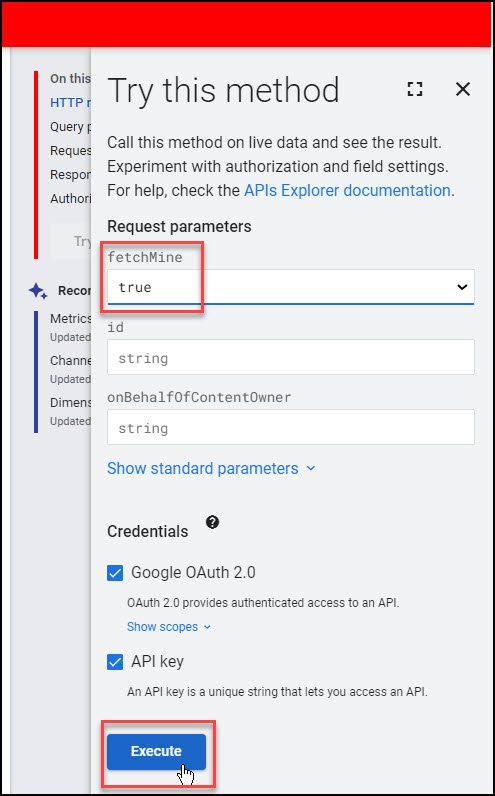
Method 2: Get the ID from the URL
This method is unverified, but according to Google, when you log in to YouTube as a Content Owner or Manager, your ID appears in the URL after 0= or o=. For example, if the URL is https://youtube.com/dashboard?0=AbCDE_8FghIjK, the Content Owner ID is AbCDE_8FghIjK

> after o=
> ?0=
zero is not o
Good point, but I'm not sure whether it's 0 or o, since Google's docs use them both interchangeably (that's where I got this info from). I think it doesn't really matter either way, since we're looking for the text following the 0 or o, but I'll update the article if someone can attest to it being one or the other.
Just tried this and realized I need to actually have(!) a YouTube Content Owner ID for this to work 🙂
Seems like the account I used for the auth does not have one:
{
"kind": "youtubePartner#contentOwnerList"
}
Hi Hauke! Yeah, having a YouTube channel isn’t the same as being a YouTube Content Owner. YouTube Content Owner accounts are generally associated with managing multiple channels. Info: https://support.google.com/youtube/answer/6301188