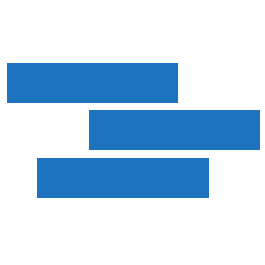Add a jQuery Function to Google Tag Manager
This blog post walks through the process of adding a jQuery function to a custom HTML tag in Google Tag Manager in order to populate tags with text or other information available on the page. While Google Tag Manager (GTM) has many useful built-in features for targeting certain areas of the page for event tracking, sometimes ... Read more